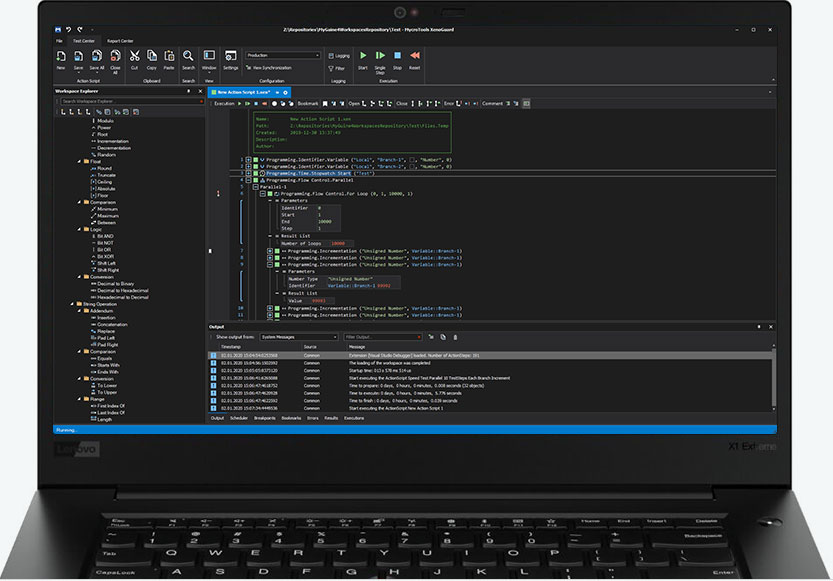Use OpenAI with a few clicks in XenoGuard®
Run automated tests with XenoGuard®
Test the no-code platform XenoGuard®
Just Automate


Workflow-Automation on your PC without coding.
Learn MoreExcellent User Interface
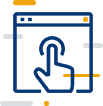

Intuitive GUI for easy drag-and-drop ActionScript creation.
Learn MoreWide Range of Applications
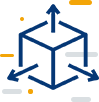

OpenAI, RPA, FTP, REST, JSON, TCP, HTTP, EMAIL, Keyboard & Mouse Simulation...
Learn MoreMycroTools News
XenoGuard 4.0.15 is now available. Download the free Basic version.
Free Basic Version
Available for free from 2025! Take advantage of over 370 ActionSteps, including OpenAI actions, and explore the world of automation on Windows – completely free!
Read MoreXenoGuard Release 4.0.15.2280
The new release includes the free Basic version and offers enhanced support for the latest OpenAI interface.
Version HistoryDrag-and-Drop for Speedy Work
Forget frustrating syntax errors and endless online coding tutorials - everything is done with a mouse click. XenoGuard is an innovative no-code tool that allows you to create and run scripts like a coding expert. With XenoGuard, you can effortlessly arrange script elements using your mouse, reuse them with copy-paste, and never worry about programming skills again.
Read MoreNew Documentation (01/2025)
New documentation for XenoGuard 4.0 published. Learn how to create your own ActionScripts step by step.
Read MoreOpenAI Integration
XenoGuard supports OpenAI and offers powerful new ActionSteps for using AI in your automation. Try our latest version for free!
Read MoreArticle About XenoGuard 4.0
The German magazine dotnetpro publishes a detailed article about XenoGuard 4.0 with the title "Flexible Toolbox without Coding" (issue 10/2022).
Read MoreKeeps Your Hands Free
XenoGuard helps you to focus on important things instead of wasting your time with repetitious routines. It allows you to schedule tasks to be done on a Windows machine. XenoGuard runs for you other applications, whether for workflow automation or testing purposes.
Read MoreIntuitive and Simple
XenoGuard stands out with its minimalist GUI design. There’s no need to hunt for hidden features or navigate through multiple dialog windows and forms. All features are easily accessible from the workspace explorer, and all automation and testing parameters are set directly within the ActionScript.
Read MoreAdd XenoGuard-Extensions with Microsoft Visual Studio
.NET developers can create new Extensions in Microsoft Visual Studio using our custom templates and integrate the results into XenoGuard. This allows you to extend the existing XenoGuard functionality by developing new Actions and adjust it to your needs. Enabled for XenoGuard Plus or XenoGuard Premium subscription plans.
Read Morev4.0 is here. Get the free Trial version!
We are proud to announce the availability of MycroTools XenoGuard v4.0: the all-in-one test and automation tool for Microsoft Windows. We added new important features to help you in designing, running, and debugging tests and automation faster and more efficiently. We combined the brightest sides of the previous version with enhancements in the graphical interface. Now, you can have a better overview of your scripts, their execution, breakpoints, and errors. That makes workflow and testing automation transparent and easily manageable.
What’s new in v4.0XenoGuard Application Areas
Universal No-Code Automation Platform
- Create and automate workflows without writing code
- Automate OpenAI and use Artificial Intelligence
- Simulate mouse & keyboard to control applications
- Control of instruments, interfaces, and other devices
- Automate file transfer via FTP/SFTP
- Copy, move, delete files, and synchronize folders
- Exchange data between clients and a server
- Start processes and run script commands
- Make server calls using the REST API and JSON
- Access Excel spreadsheets and databases
- Send and receive emails automatically
Our Clients