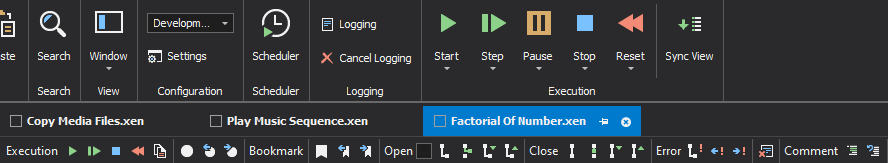What's New
XenoGuard 4.0 has many improvements and innovations compared to the older version 3.0, which was used under a different name in the automotive industry. We have summarized the most important changes for you on this page.
XenoGuard Variants
See the Features and Subscriptions Comparison Table to get information about the version differences.



New windows and functions in the user interface
Currently, only the dark design is supported. In 2022, more designs will be added to choose between.
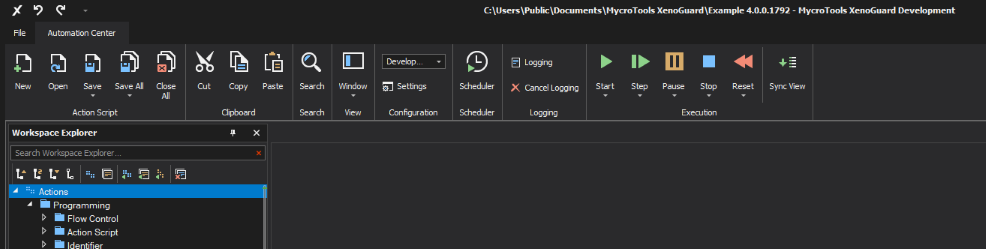
With a double-click you navigate to a breakpoint. Breakpoints can be enabled or disabled.
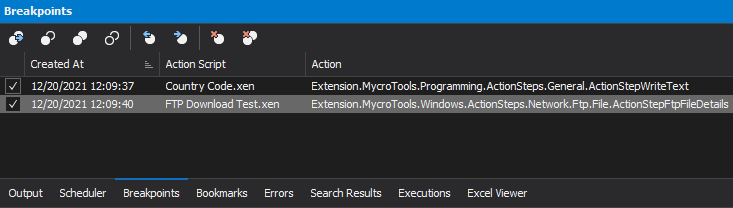
Bookmarking is useful when you want to tag different areas that you want to switch back and forth between frequently. Also during script execution.
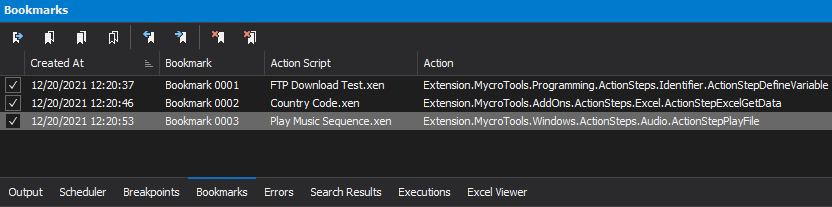
In the new Execution Window you can see all the last and current executions.
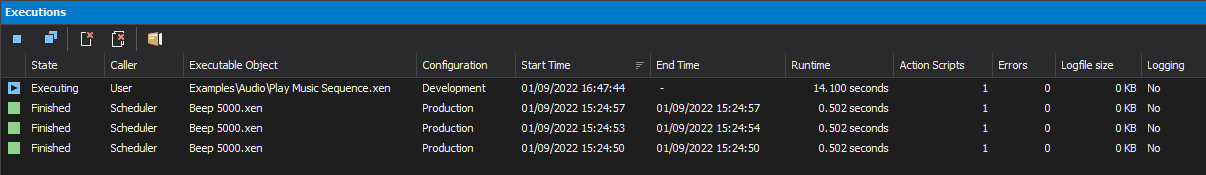
The error window displays three error categories:
- General Errors
- Editing Errors
- Execution Errors
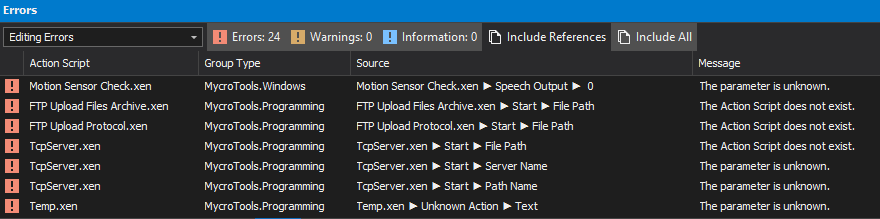
ActionScripts can be executed repeatedly in the Scheduler window. The following trigger types are supported:
- Start
- Periodically
- Schedule
- Dependency
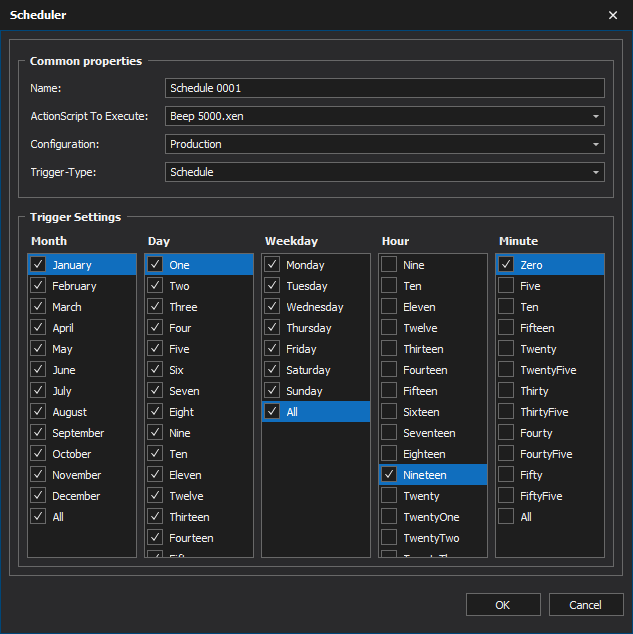
Each tab has its own icon for closing the window (see Factorial Of Number.xen):