Automating OpenAI without code
A German version of the following article will be published in the magazine dotnetpro (issue 08/2023):
How to automate and evaluate ChatGPT prompts with XenoGuard
Artificial Intelligence (AI) has been revolutionizing our society long before the introduction of ChatGPT. For several years now, companies worldwide have been researching and developing AI technologies and offering solutions for various industries. These include, for example, methods for analyzing large amounts of data using AI, technologies for efficiently training industrial robots, image generation, speech synthesis, and of course, AI-based chatbots. Software companies are also increasingly using AI to fix programming errors and automatically generate program code.
But how can you automate an AI without having to write code? The software manufacturer MycroTools has recently provided a solution for this: Since the release of version 4.0.11 of the XenoGuard automation platform [1], which was extensively presented in the dotnetpro magazine [2], users can automate the OpenAI interface, evaluate results, and further process them without writing any code with just a few clicks.
ChatGPT and OpenAI
The much-discussed program ChatGPT, a product of the American company OpenAI [3], is based on the AI model GPT-3.5 (Generative Pre-trained Transformer 3.5), which is capable of generating human-like texts and conversations in real-time. An even more powerful version, GPT-4.0, will soon be available with an API and is expected to increase the number of parameters by 10 to 100 times. This will significantly improve the ability to detect complex patterns and data correlations. For comparison: The GPT-3.0 model is based on 175 billion parameters.
In addition to developing AI models and algorithms, OpenAI also offers an API that allows developers and companies to access OpenAI's AI technologies and integrate them into their own applications and systems.
Compared to traditional programming, AI offers significant advantages in terms of flexibility and user-friendliness. The text commands are not bound to a fixed structure, can be formulated in everyday language, do not require a specific formatting, and can be described in different languages.
Rule-based systems versus Artificial Intelligence
So far, software developers have had to manually program rule-based systems by defining a set of rules and conditions that the system should follow. The rules are designed based on the developers' experiences and judgments and can be comprehensive to cover all possible operating states of the system.
Artificial intelligence, on the other hand, uses algorithms and machine learning to make decisions based on data and experience. AI systems can optimize and improve themselves by recognizing patterns and trends in the data and adjusting their decision-making accordingly.
AI systems have a crucial advantage over rule-based systems - they are able to analyze and process unstructured data such as texts, images, or videos.
Integration of OpenAI into XenoGuard
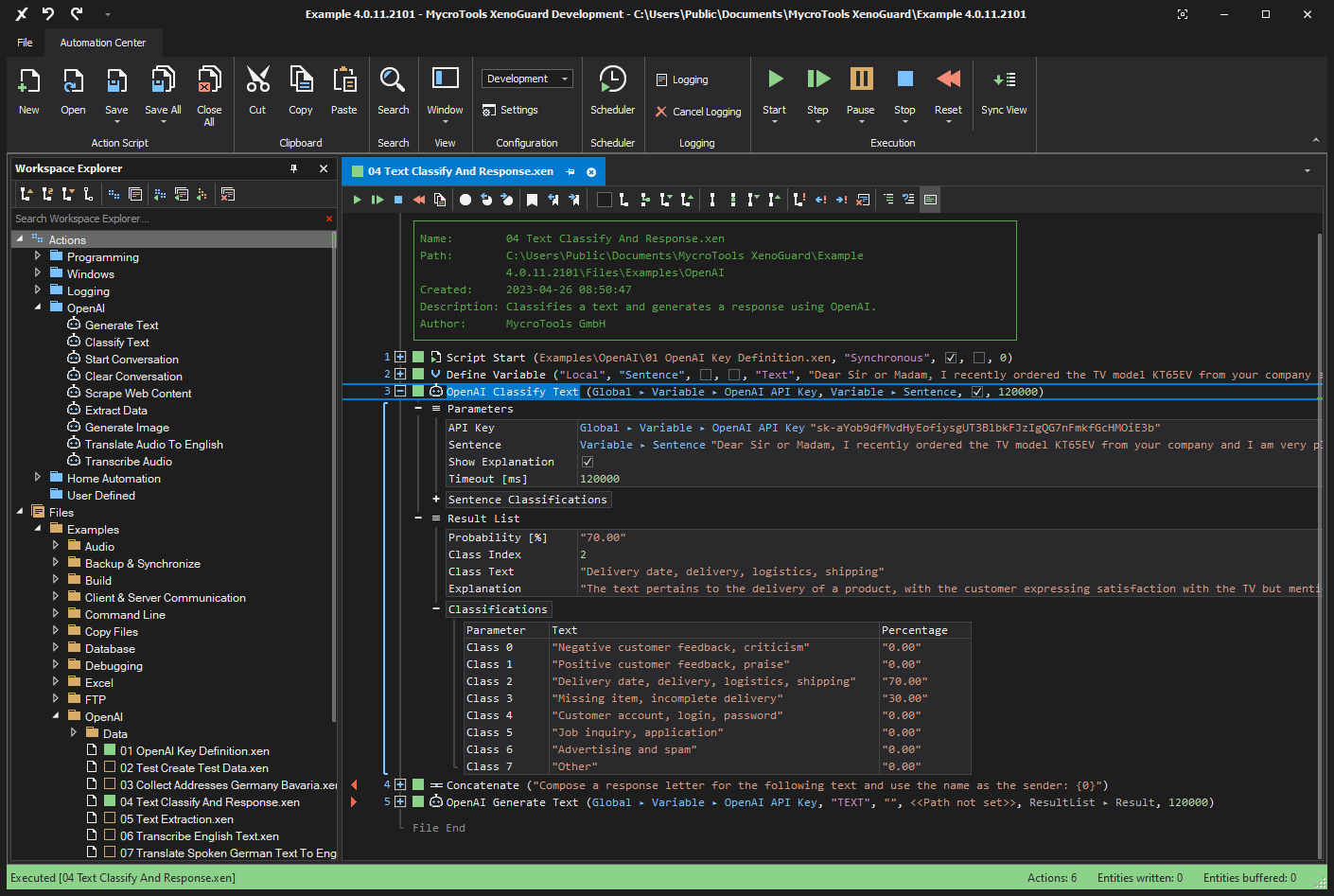
Figure 1: XenoGuard uses OpenAI to classify an email text and to prepare a response letter
Since the release of version 4.0.11, XenoGuard includes new actions specifically designed for the OpenAI API:
• Start Conversation: Starts a conversation so that OpenAI can refer to multiple requests one after the other.
• Clear Conversation: Ends and deletes a conversation.
• Generate Text: Generates a textual response based on a textual request.
• Classify Text: Analyzes text content and classifies it according to a list of classifications.
• Extract Data: Extracts data from a given text.
• Scrape Web Content: Analyzes the content of a web page and extracts data using a textual command.
• Generate Image: Generates an image in various styles based on a textual description.
• Translate Audio To English
[1] MycroTools XenoGuard, www.xenoguard.mycrotools.com
[2] Robert Drahn, Flexible Toolbox ohne Coding, dotnetpro Ausgabe 10/22 Seite 108ff
[3] OpenAI, https://openai.com
