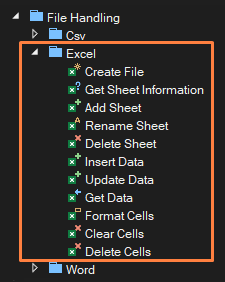XenoGuard Documentation
Excel
ActionStep Reference » Windows » File Handling » Excel
In the File Handling subgroup Excel, you can perform ActionSteps that allow you to create a blank spreadsheet in Excel format and manipulating the Excel file by adding, updating, deleting or formatting content or worksheets.
- Create File: Create an Excel file
- Get Sheet Information: Get the details of an Excel worksheet
- Add Sheet: Add a new worksheet in an Excel file
- Rename Sheet: Change the name of the worksheet in an Excel file
- Delete Sheet: Delete a worksheet in an Excel file
- Insert Data: Insert a new record or data into the Excel file
- Update Data: Update the data of an Excel file
- Get Data: Retrieve data from an Excel worksheet
- Format Cells: Format a range of cells
- Clear Cells: Clear a range of cells
- Delete Cells: Delete a range of cells