Delete Cells
ActionStep Reference » Windows » File Handling » Excel » Delete Cells
The ActionStep Excel Delete Cells removes a specified cell range in the worksheet of an Excel file.
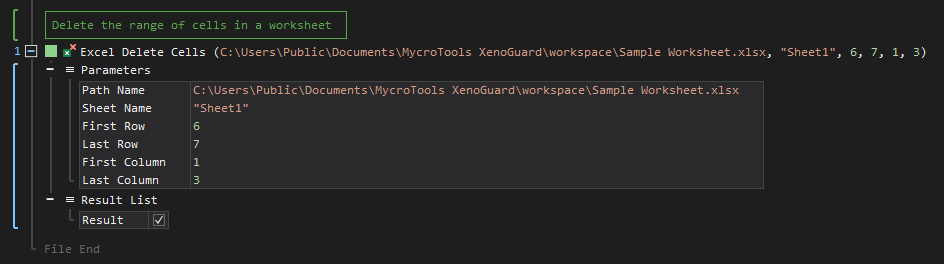
- Open the Windows node in the Workspace Explorer.
- Open the File Handling node.
- In the Excel node, select the Delete Cells ActionStep.
Parameters:
The ActionStep has the following input parameters:
| NAME |
DESCRIPTION
|
|---|---|
|
Path Name
|
Specifies the path of the Excel file. |
|
Sheet Name
|
The name of the worksheet in the Excel file. |
|
First Row
|
The number value of the starting row where cells will be deleted. |
|
Last Row
|
The number value of the ending row where cells will be deleted. |
|
First Column
|
The number value of the starting column where cells are to be deleted. |
| Last Column | The number value of the ending column where cells are to be deleted. |

|
Allowed Context Scopes [Fixed, Local, Global]
All values of the parameters are determined by the specified format. |
Results:
The ActionStep returns the following results:
|
NAME
|
DESCRIPTION
|
|---|---|
|
Result
|
Confirms if the range of cells in the worksheet was successfully deleted or not.
Allowed Context Scope [Fixed] Allowed Data Type [Boolean] |
Example 1 (Remove the last row in a worksheet):
This example takes out the last row in a specified worksheet of an Excel file after retrieving the row and column information with Get Sheet Information. If the last row is successfully deleted, the ActionStep in the "Then" branch is executed, otherwise the ActionStep in the "Else" branch is performed. A notice of the result is then output via Message Box.
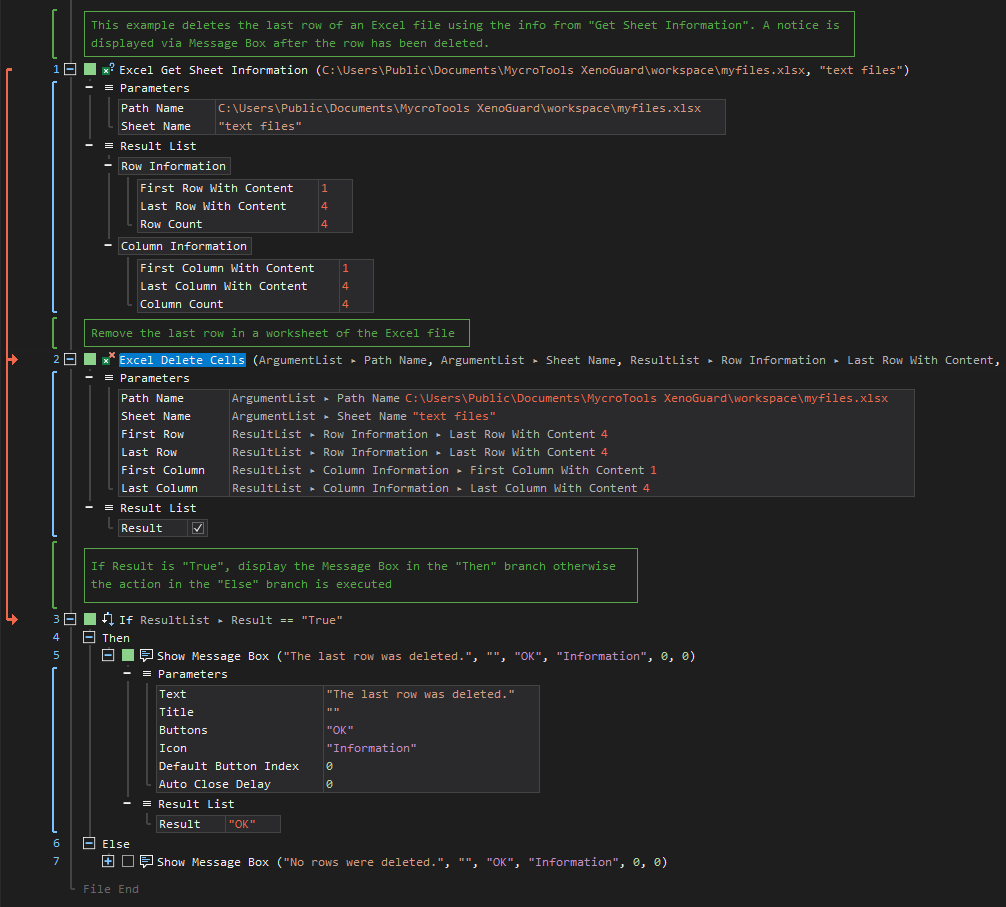
See other Excel operations:
Create File
Get Sheet Information
Add Sheet
Rename Sheet
Delete Sheet
Insert Data
Update Data
Get Data
Format Cells
Clear Cells