XenoGuard Documentation
Get Files
ActionStep Reference » Windows » Directory » Get Files
The ActionStep Directory Get Files retrieves all files in a directory that matches the specified file filter.
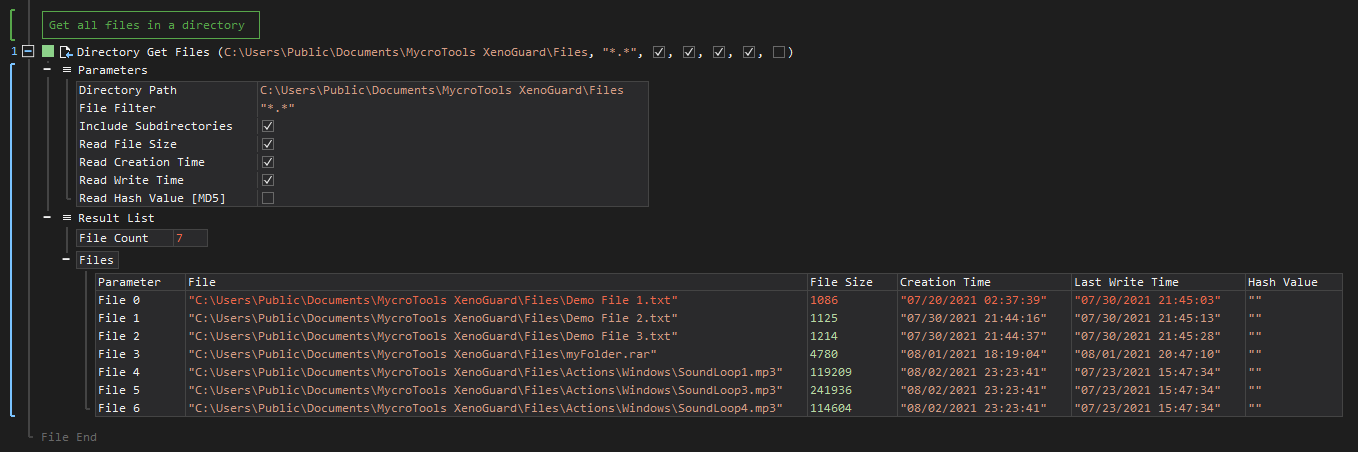
[-] Hide
- Open the Windows node in the Workspace Explorer.
- Open the Directory node, select the Get Files ActionStep.
Parameters:
The ActionStep has the following input parameters:
| name |
Description
|
|---|---|
|
Directory Path
|
The path of the directory where files are to be retrieved. The entered path is not case-sensitive.
Allowed Context Scopes [Fixed, Local, Global] Allowed Context Types [Variable, Parameter, Enum] |
|
File Filter
|
A filter used in selecting the directory to be listed.
Wildcard specifiers: asterisk (*) and question mark (?) Allowed Context Scopes [Fixed, Local, Global]Allowed Context Types [Variable, Parameter, Enum] |
|
Include Subdirectories
|
Determines whether subdirectories are included in the retrieval.
Allowed Context Scopes [Fixed, Local, Global] Allowed Value [Boolean] |
|
Read File Size
|
Determines whether file size should be retrieved.
Allowed Context Scopes [Fixed, Local, Global] Allowed Value [Boolean] |
|
Read Creation Time
|
Determines whether date and time the file was created should be retrieved.
Allowed Context Scopes [Fixed, Local, Global] Allowed Value [Boolean] |
|
Read Write Time
|
Determines whether the last file write time should be retrieved.
Allowed Context Scopes [Fixed, Local, Global] Allowed Value [Boolean] |
|
Read Hash Value [MD5]
|
Determines whether Hash Value in MD5 format should be retrieved.
Allowed Context Scopes [Fixed, Local, Global] Allowed Value [Boolean] |
Results:
The ActionStep returns the following results:
|
name
|
description
|
|---|---|
| File Count |
The total number of files retrieved from a directory.
Allowed Context Scopes [Fixed, Local, Global] Allowed Context Types [Variable, Parameter] |
|
Files
|
The list of files that were retrieved from a directory.
Allowed Context Scopes [Fixed, Local, Global] Allowed Context Types [Variable, Parameter] |
Example 1 (Retrieve total count of text files):
This example lists down all the files in a specified directory and scans them if it contains text files. The Result after searching is then output via Write Text.
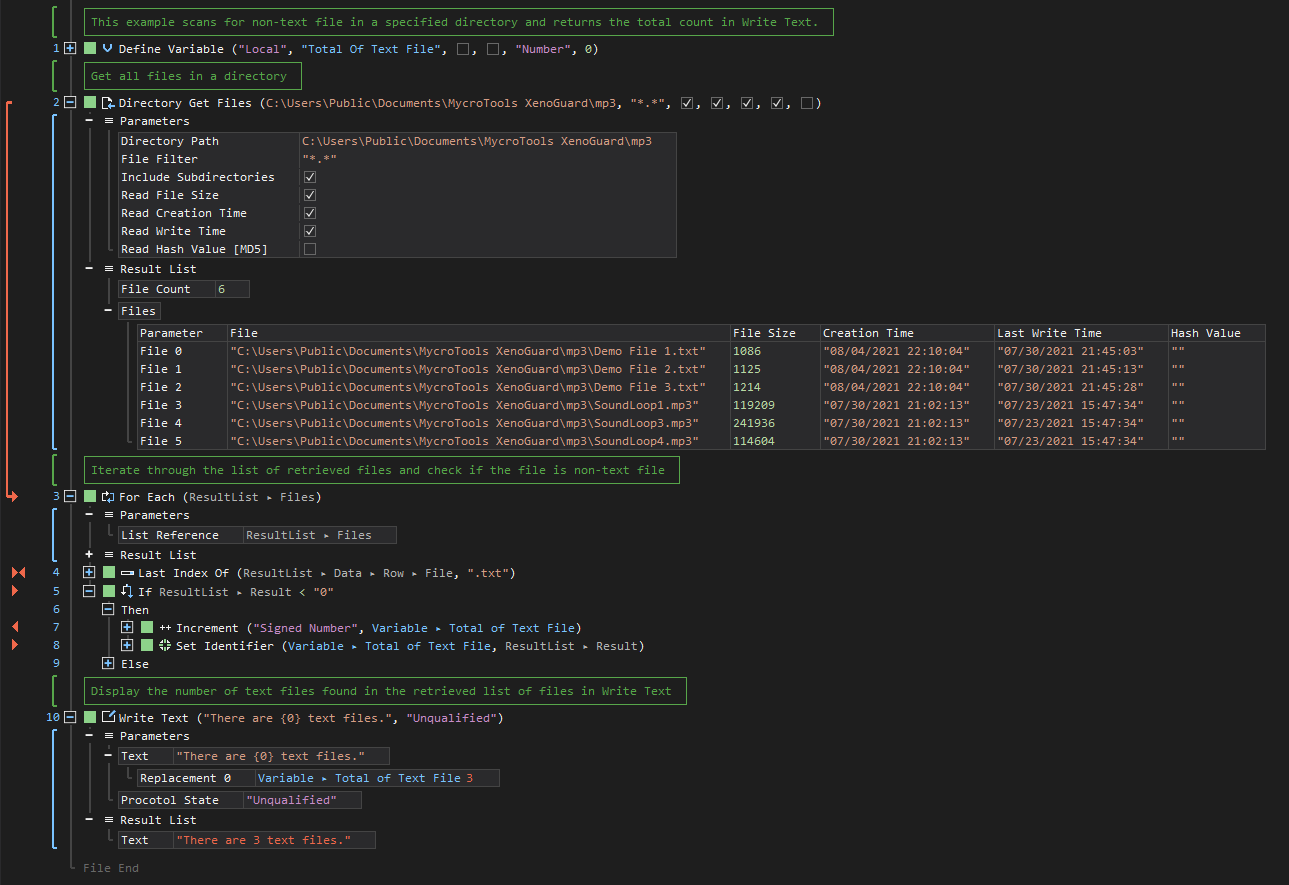
See other Directory operations: