Get Folders
ActionStep Reference » Windows » Directory » Get Folders
The ActionStep Directory Get Folders retrieves the list of all the subdirectories inside a directory that matches the specified directory filter.
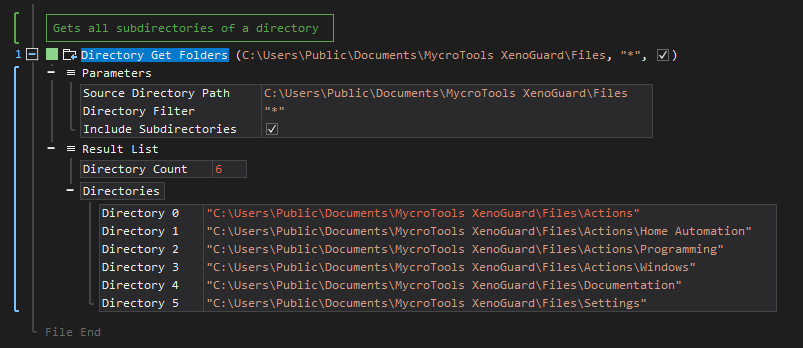
- Open the Windows node in the Workspace Explorer.
- Open the Directory node, select the Get Folders ActionStep.
Parameters:
The ActionStep has the following input parameters:
| name |
Description
|
|---|---|
|
Source Directory Path
|
The path name of the directory to be retrieved. The entered path is not case-sensitive.
Allowed Context Scopes [Fixed, Local, Global] Allowed Context Types [Variable, Parameter, Enum] |
|
Directory Filter
|
A filter used in selecting the directory to be listed.
Wildcard specifiers: asterisk (*) and question mark (?) Allowed Context Scopes [Fixed, Local, Global]Allowed Context Types [Variable, Parameter, Enum] |
|
Include Subdirectories
|
Determines whether subdirectories are included in the retrieval.
Allowed Context Scopes [Fixed, Local, Global] Allowed Value [Boolean] |

|
The Directory Filter can contain a combination of wildcards and literals but not a regular expression when executing the search in the specified Source Directory Path. For instance, the "a*" filter searches for all directories that begin with either "A" or "a" while the "*s" searches for all directories that end with either "S" or "s". |
Results:
The ActionStep returns the following results:
|
name
|
description
|
|---|---|
| Directory Count |
The total number of directories retrieved from a directory.
Allowed Context Scopes [Fixed, Local, Global] Allowed Context Types [Variable, Parameter] |
|
Directories
|
The list of directories that were retrieved from a directory.
Allowed Context Scopes [Fixed, Local, Global] Allowed Context Types [Variable, Parameter] |

|
When the Source Directory Path is not set, the Directories in the Result List display the list of directories in the current XenoGuard workspace. |

|
The exception "Invalid path" occurs when the specified Source Directory Path contains a file name or the specified path is not found. |
Example 1 (Retrieve folders from a combined wildcard and literal search):
This example lists all folders in a given directory that has a name ending in the letter "N". The Result Directory Count after searching is then output via Message Box.
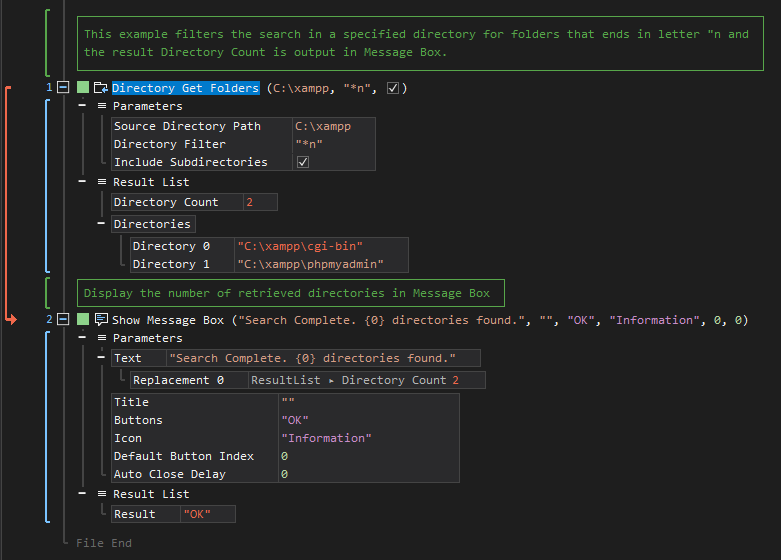
Example 2 (Search for a specific folder in a directory):
This example iterates through a given directory including its subdirectories and searches for the "Tools" folder. The Result after searching is then output via Message Box.
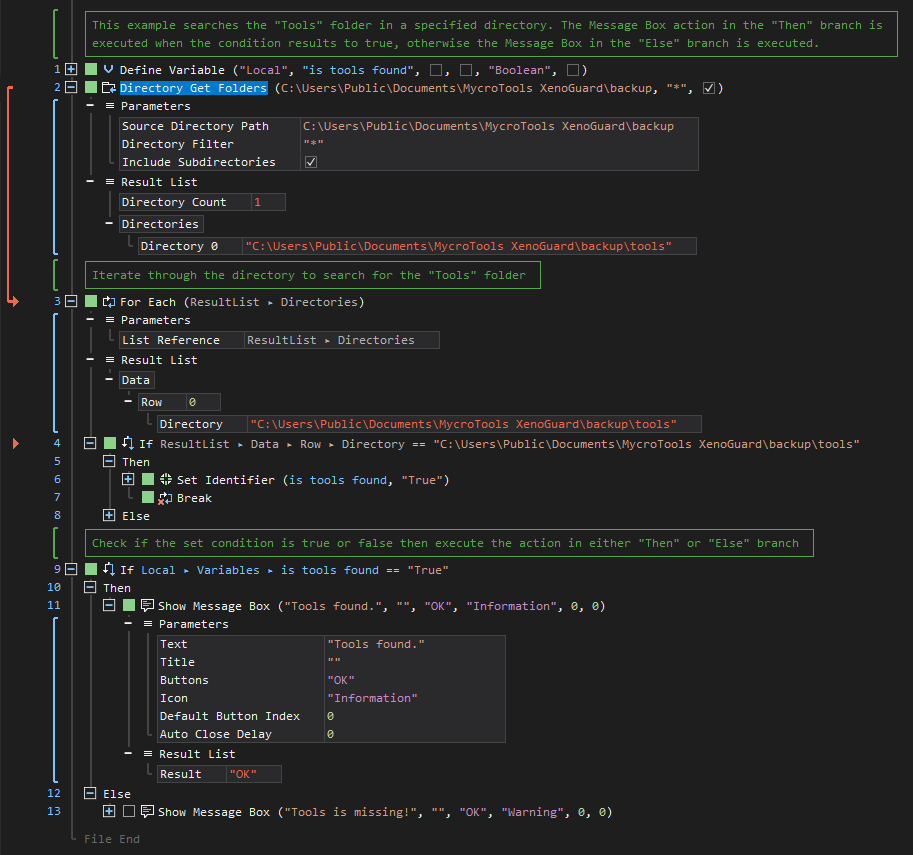
See other Directory operations: