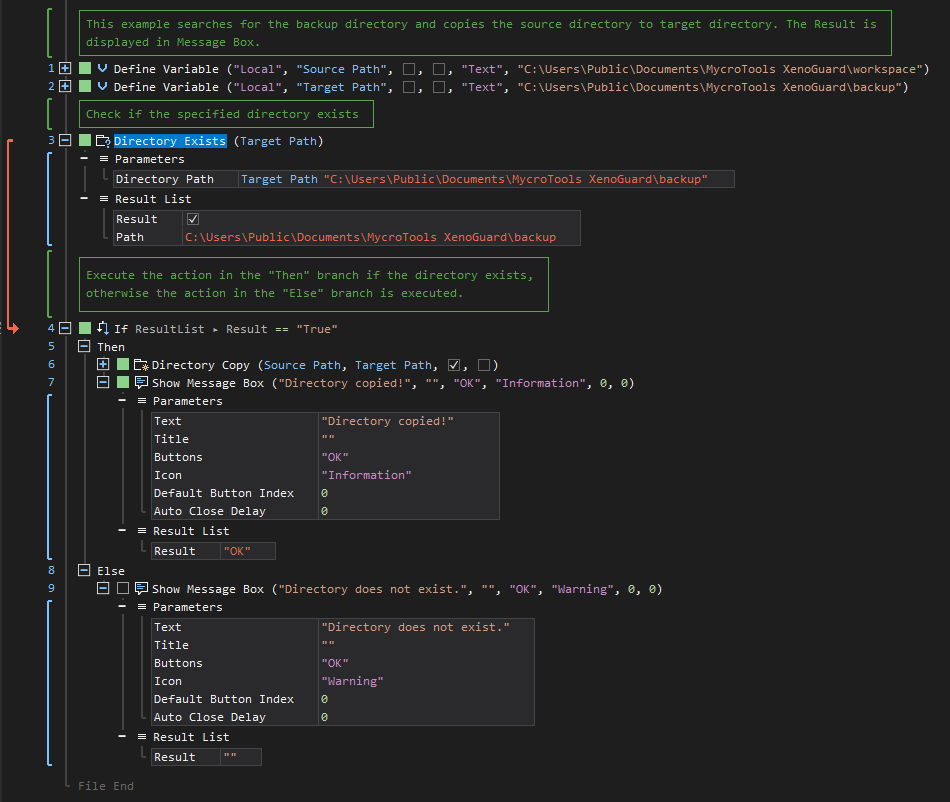XenoGuard Documentation
Exists
ActionStep Reference » Windows » Directory » Exists
The ActionStep Directory Exists is used to check if a directory is presently located on a given path.
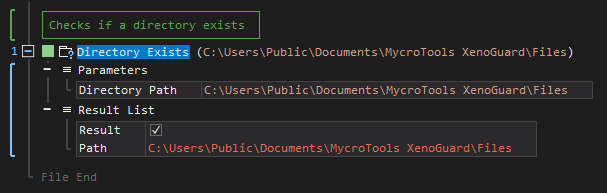
[-] Hide
- Open the Windows node in the Workspace Explorer.
- Open the Directory node, select the Exists ActionStep.
Parameters:
The ActionStep has the following input parameters:
| name |
Description
|
|---|---|
|
Directory Path
|
The path of the directory to be searched for.
Allowed Context Scopes [Fixed, Local, Global] Allowed Context Types [Variable, Parameter, Enum] |
Results:
The ActionStep returns the following results:
|
name
|
description
|
|---|---|
|
Result
|
Determines whether the directory exists or not.
Allowed Context Scopes [Fixed, Local, Global] Allowed Value [Boolean] |
|
Path
|
Specifies the path of the searched directory.
Allowed Context Scope [Fixed] |
Example 1 (Copy contents to a directory after being searched):
This example checks if the directory is located based on the specified path. If the directory is found, the contents of another directory are copied to the searched folder. The contents of the directory are then stored in Result then output via Message Box.