XenoGuard Documentation
Create
ActionStep Reference » Windows » Directory » Create
The ActionStep Directory Create makes a directory within the specified path inside the Windows environment.
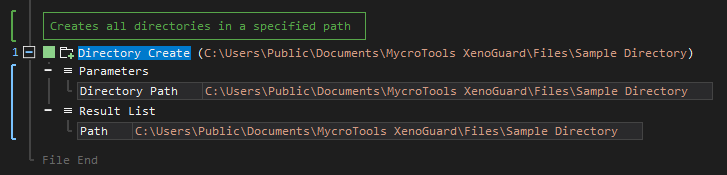
[-] Hide
- Open the Windows node in the Workspace Explorer.
- Open the Directory node, select the Create ActionStep.
Parameters:
The ActionStep has the following input parameters:
| name |
Description
|
|---|---|
|
Directory Path
|
The path of the directory to be created.
Allowed Context Scopes [Fixed, Local, Global] Allowed Context Type [Variable, Parameter, Enum] |
Results:
The ActionStep returns the following results:
|
name
|
description
|
|---|---|
|
Path
|
The full path of the created directory.
Allowed Context Scope [Fixed] |

|
An error occurs when the startIndex is larger than the length of a string. |
Example 1 (Generate subfolders in a directory):
This example makes three sub-folders named images, documents, and app files in a specified directory. The path for the sub-folders is iterated from an Enum list and after creating the sub-folder directories a notice is then displayed via Message Box.
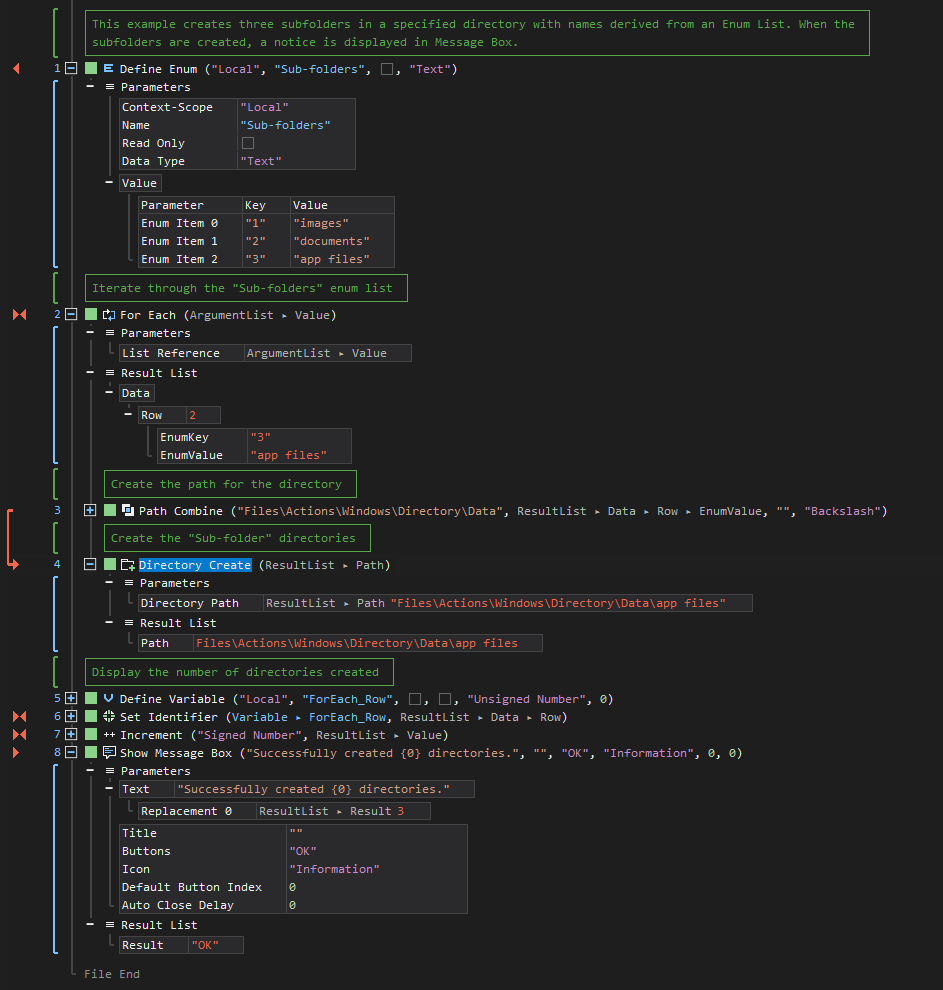
See other Directory operations: