Write Text
ActionStep Reference » Programming » General » Write Text
The Write Text ActionStep displays a string value and stores it in the Text field of the result list. Additionally, this ActionStep allows for the modification of the error status of the output. Setting the error status to Error changes the execution status to Failed, and the ActionStep is then marked with a red execution icon. In the XenoGuard Plus and Premium versions, if logging is enabled, the text is also written to the log file.
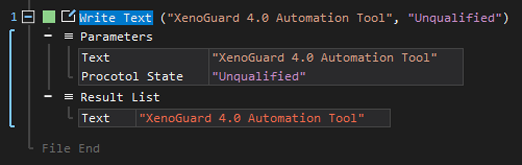
- Open the Programming node in the Workspace Explorer.
- In the General node, select the Write Text ActionStep.
Parameters:
The ActionStep has the following input parameters:
| name |
Description
|
|---|---|
| Text |
Specifies the string value to be displayed.
Allowed Context Scopes [Fixed, Local, Global] Allowed Context Types [Variable, Parameter, Enum] |
|
Protocol State
|
Sets the error status of the output. You can choose between Not Set, Passed and Failed.
Allowed Context Types [Variable, Parameter, Enum] |
Results:
The ActionStep returns the following results:
|
name
|
description
|
|---|---|
| Text |
Contains the written text.
Allowed Context Scopes [Fixed, Local, Global] Allowed Context Types [Variable, Parameter] |
Example 1 (Display text with the protocol state Passed):
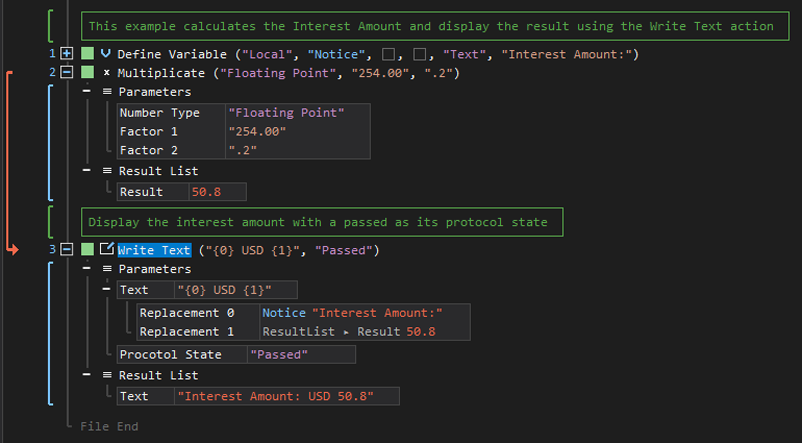
See other General ActionSteps:
Region of Actions
Write System Message
Comment
Comment Line
Show Message Box
Show Workspace Information
Show Execution Information