XenoGuard Documentation
Flow Control
ActionStep Reference » Programming » Flow Control
With Flow Control you can control the order of specific ActionSteps to be executed in an ActionScript. For example, you can branch depending on a certain condition, execute a group of ActionSteps repeatedly in a loop (iteration), continue execution at a different position (jump), or execute sections in parallel, i.e. independently of each other and at the same time.
- If: Execute one or more statements based on the evaluation of a conditional expression.
- For Loop: Repeatedly execute a block of statements a specified number of times.
- For Each: Iterate through each item in a collection.
- Repeat Until: Execute a block of statements until a specified condition is true.
- While: Execute a block of statements as long as a specified condition is true.
- Break: Exit the current loop iteration prematurely.
- Label: Mark a position in the code to which you can later jump using a GoTo statement.
- GoTo: Jump to a position marked by a label.
- Parallel: Execute multiple branches of code simultaneously.
- On Error Continue: Resume execution with the next statement after the one that caused an error.
- On Error GoTo: Redirect execution to a label if an error occurs within the specified scope.
- Abort On Error: Stop the current script execution when an error is encountered.
- Abort: Terminate the current script execution immediately and abnormally.
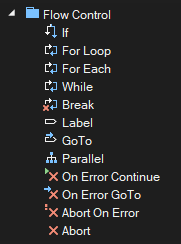
See also other groups:
Action Script
Execution
Identifier
Parameter List
General
Number Operation
String Operation
Time
List
Dictionary