XenoGuard Documentation
Abort On Error
ActionStep Reference » Programming » Flow Control » Abort On Error
The ActionStep Abort On Error ends the execution of a running ActionScript when an error occurs.
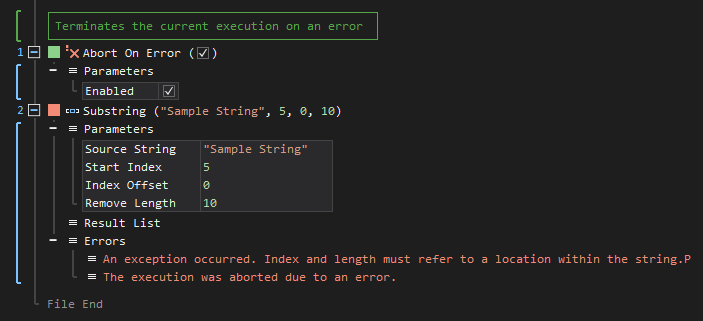
[-] Hide
- Open the Programming node in the Workspace Explorer.
- Open the Flow Control node, select the Abort on Error ActionStep.
Parameters:
The ActionStep has the following input parameters:
| name |
Description
|
|---|---|
|
Enabled |
A boolean value that determines if the execution should be canceled or continued on an error
Allowed Context Scopes [Fixed, Local, Global] |

|
The Abort On Error ActionStep is applicable in the current script but can also be used for child ActionScripts. |
Example 1 (Terminate ActionScript on an error):
This example stops the execution of the Round ActionStep when the number of digits exceeds the specified length of a local variable named numValue with Floating Point as data type.
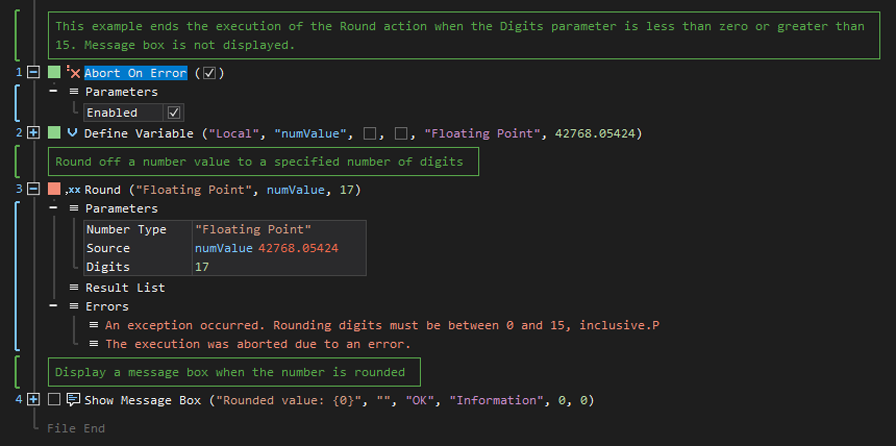
See other Flow Control ActionSteps:
If
For Loop
For Each
Repeat Until
While
Break
Label
GoTo
Parallel
On Error GoTo
On Error Continue
Abort