XenoGuard Documentation
Label
ActionStep Reference » Programming » Flow Control » Label
The Label ActionStep defines a marker in the ActionScript to which the GoTo or On Error GoTo ActionSteps can jump. The sequential flow of ActionSteps is thus interrupted.
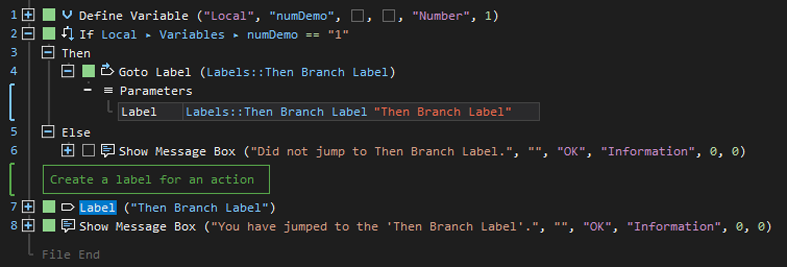
[+] How to add the Label ActionStep to the ActionScript:
[-] Hide
- Open the Programming node in the Workspace Explorer.
- Open the Flow Control node, select the Label ActionStep.
Parameters:
The ActionStep has the following input parameters:
| name |
Description
|
|---|---|
|
Label |
Specifies the name of the label.
Allowed Context Scopes [Fixed, Local, Global] |

|
The name of a Label can be defined only once within the ActionScript. |

|
Only GoTo and On Error GoTo ActionSteps can be used to jump to a specified label within the ActionScript. |
Example 1 (Execute a message box from a label):
This example performs a conditional statement for a local variable named Test with Text as data type. The Result of the conditional statement jumps to a specified label and then outputs via Message Box.
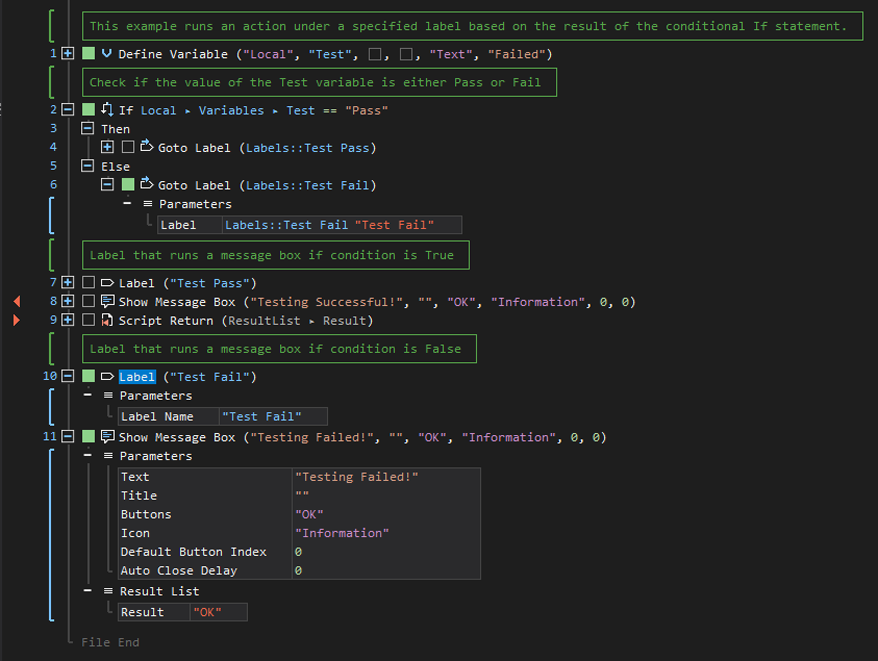
See other Flow Control ActionSteps:
If
For Loop
For Each
Repeat Until
While
Break
GoTo
Parallel
On Error Continue
On Error GoTo
Abort
Abort on Error