On Error Continue
ActionStep Reference » Programming » Flow Control » On Error Continue
The On Error Continue ActionStep deactivates a rule that was previously set with On Error GoTo. Once a rule is deactivated, errors no longer cause the sequential processing of ActionSteps to be interrupted.
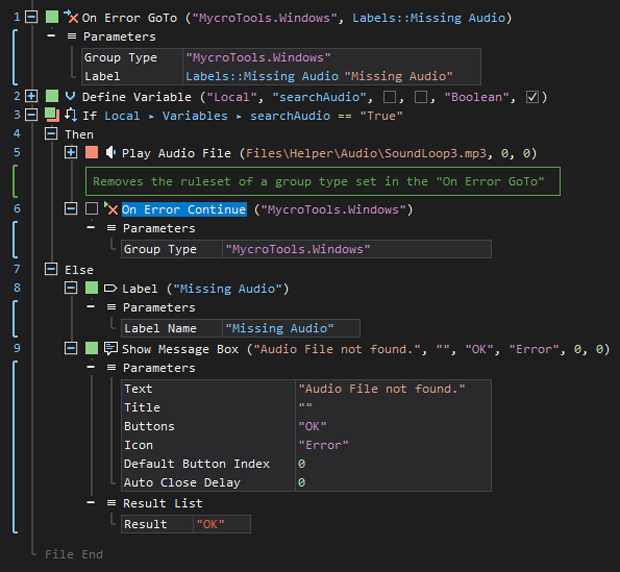
- Open the Programming node in the Workspace Explorer.
- Open the Flow Control node, select the On Error Continue ActionStep.
Parameters:
The ActionStep has the following input parameters:
| name |
Description
|
|---|---|
|
Group Type |
Sets the group of ActionSteps to which the rule will apply
Allowed Context Scope [Fixed] |
Here is the list of "Group Type" you can select:
- Mycrotools.Programming
- Mycrotools.Windows
- Mycrotools.HomeAutomation.Avm
- Mycrotools.HomeAutomation.Philips
- Mycrotools.UserDefined
Example 1 (Omit the execution of an error handling):
This example checks the content of the local variable named Skip On Error with Boolean as data type. It skips the execution of an error handler GoTo and the Result is then output via Message Box.
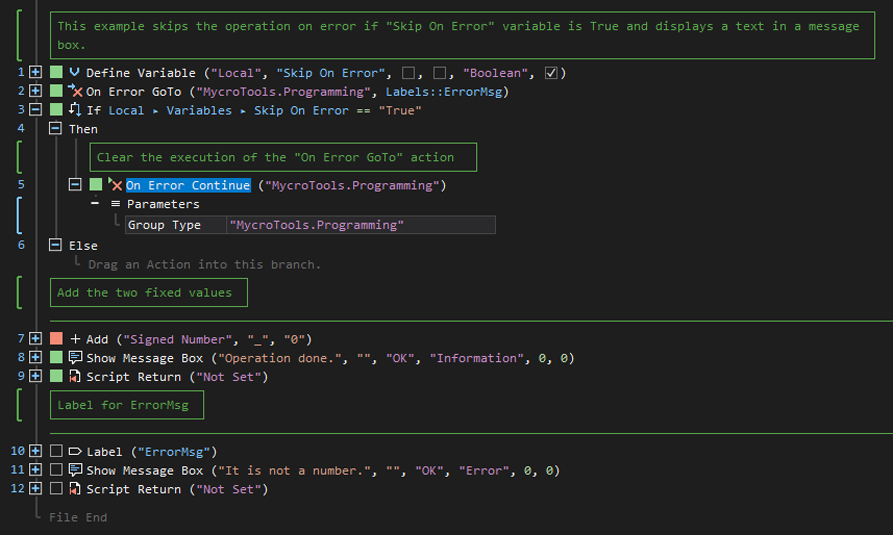
See other Flow Control ActionSteps:
If
For Loop
For Each
Repeat Until
While
Break
Label
GoTo
Parallel
On Error GoTo
Abort
Abort on Error