Parallel
ActionStep Reference » Programming » Flow Control » Parallel
With Parallel, you can execute ActionSteps within independent branches simultaneously. Each branch can contain multiple ActionSteps. The Parallel ActionStep ends only when all inner branches have been completely processed. It does not matter if one branch finishes faster or slower than the others.

|
Note: On a PC with multiple CPU cores, the branches run on different cores, making a real parallel execution possible. You need XenoGuard-Plus or XenoGuard-Premium to use the ActionStep. |
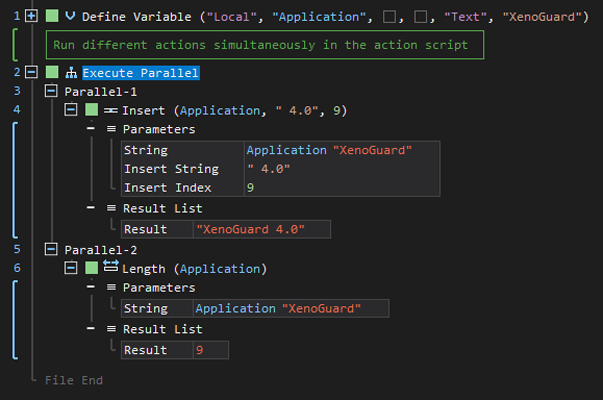
- Open the Programming node in the Workspace Explorer.
- Open the Flow Control node, select the Parallel ActionStep.
Parameters:
The ActionStep has the following input parameters:
| name |
Description
|
|---|---|
| Parallel-1 | Contains ActionSteps that will run in the 1st parallel branch. |
| Parallel-2 | Contains ActionSteps that will run in the 2nd parallel branch. |
Example 1 (Simultaneous playback of an audio file and a voice output):
This example plays an audio file from a specified folder and performs a voice output at the same time. The text for the voice message was passed from two local variables named Male Voice and Female Voice with the Text data type. After the audio file and the voice output are played simultaneously, a text is output via Message Box.
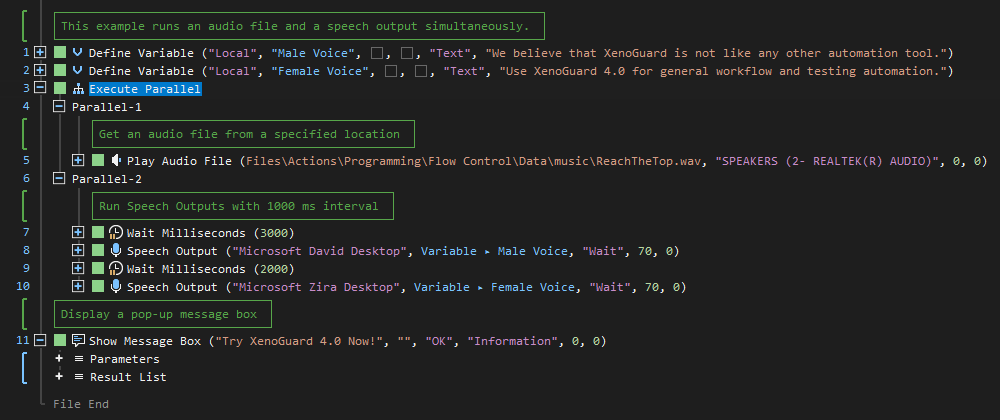
Example 2 (Run two ActionScripts concurrently):
This example simultaneously executes the ActionScripts, Salary.xen and Income Tax.xen with values passed from local variables namely Gross Pay, Deductions, and Tax Rate with Floating Point as data type. The Results of the ActionStep scripts were subtracted and then output via Message Box.
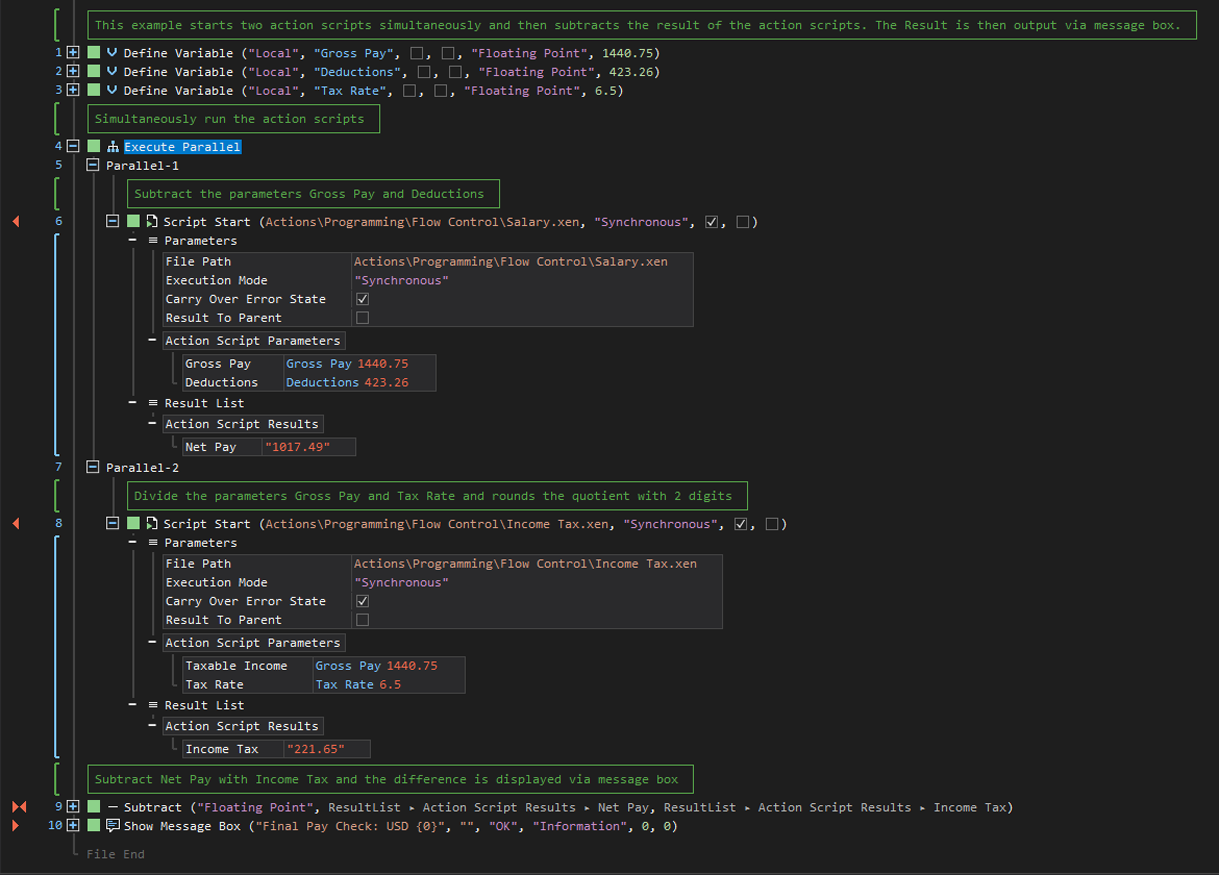
See other Flow Control ActionSteps:
If
For Loop
For Each
Repeat Until
While
Break
Label
GoTo
On Error Continue
On Error GoTo
Abort
Abort on Error