XenoGuard Documentation
Number Operation
ActionStep Reference » Programming » Number Operation
The group Number Operation allows you to perform simple and complex arithmetic operations in XenoGuard.
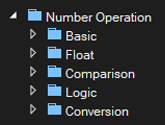
Most functions work with two parameters such as Addition. Basically, three different number types are supported that you can calculate with:
- Floating Point
- Signed Number
- Unsigned Number
Some ActionSteps support all number types, while others work only with integers or floating points. This fact is pointed out in the documentation. The various examples given demonstrate how to use the ActionSteps.
The Number Operation is divided into individual groups so that you can quickly pick out the appropriate one.
- Basic: This includes add, subtract, multiplicate, divide, power, root, increment & decrement, and random numbers.
- Float: This includes round, truncate, ceiling, absolute, and floor functions.
- Comparison: This includes the minimum and the maximum number between two numbers as well as determining if the given numerical value is between two limit values.
- Logic: This includes the Bit AND, Bit NOT, Bit OR, Bit XOR as well as left shift and right shift operators.
- Conversion: This includes converting number systems (decimal, binary, and hexadecimal).
See also other groups:
Flow Control
Action Script
Execution
Identifier
Parameter List
General
String Operation
Time
List
Dictionary