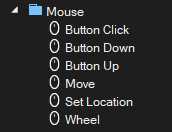XenoGuard Documentation
Mouse
ActionStep Reference » Windows » Mouse
The Mouse group enables you to execute ActionSteps that simulate various mouse functions, including basic and expanded button clicks, as well as mouse wheel actions. Additionally, it allows for the movement of the cursor to different locations.
- Button Click: Press the left or right mouse button
- Button Down: Press the left or right mouse button down
- Button Up: Press the left or right mouse button up
- Move: Change the position of the mouse cursor
- Set Location: Set the mouse cursor to a specified location
- Wheel: Simulate a mouse wheel