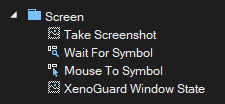XenoGuard Documentation
Screen
ActionStep Reference » Windows » Screen
The group Screen enables you to perform ActionSteps that facilitate interaction with the computer screen, such as taking screenshots, locating symbols, clicking on-screen symbols, and manipulating the window state of XenoGuard.
- Take Screenshot: Capture a screenshot and store the result in a variable
- Wait For Symbol: Waits until a symbol is shown or hidden on the screen
- Mouse To Symbol: Moves the mouse to a symbol on the screen
- XenoGuard Window State: Sets the window state of the XenoGuard main window