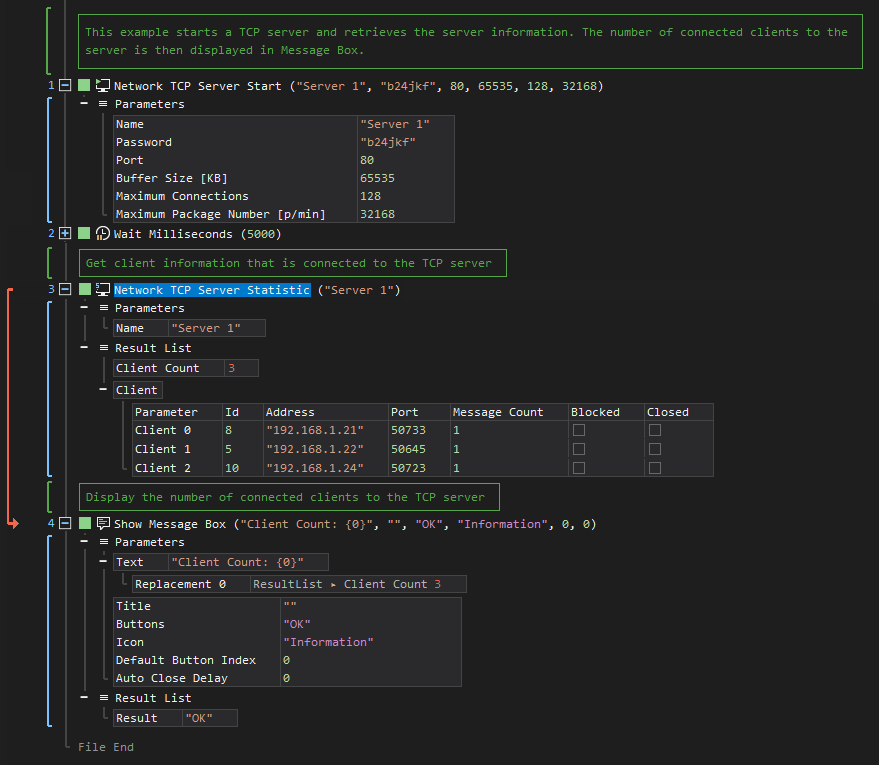XenoGuard Documentation
TCP Server Statistic
ActionStep Reference » Windows » Network » TCP » TCP Server Statistic
The TCP Server Statistics ActionStep retrieves a list of clients currently connected to the TCP server, displaying each client's ID, Address, Port, Message Count, and a Boolean value indicating whether the client is Blocked or Closed.
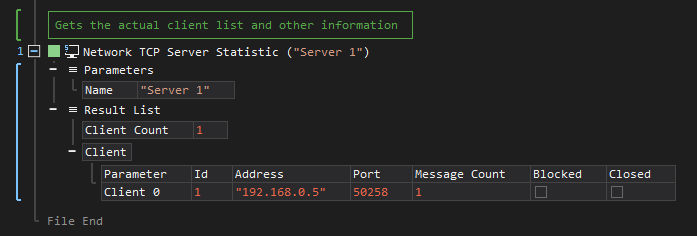
[-] Hide
- Open the Windows node in the Workspace Explorer.
- Open the Network node.
- In the TCP node, select the TCP Server Statistic ActionStep.
Parameters:
The ActionStep has the following input parameters:
| name |
Description
|
|---|---|
|
Name
|
The name of the TCP server.
Allowed Context Scopes [Fixed, Local, Global] Allowed Context Types [Variable, Parameter, Enum] |
Results:
The ActionStep returns the following results:
|
name
|
description
|
|---|---|
|
Client Count
|
The number of clients on the list.
Allowed Context Scope [Fixed] Allowed Context Types [Variable, Parameter] |
|
Client
|
The information about the client in the server's list.
Parameter for the "Client" sub-branch:
Allowed Context Types [Variable, Parameter] |
Example 1 (Number of connected clients to the TCP server):
This example runs a TCP server and waits for 5 seconds to allow TCP clients to connect. The number of clients that are able to send messages to the TCP server is retrieved. The result is then displayed via Message Box.