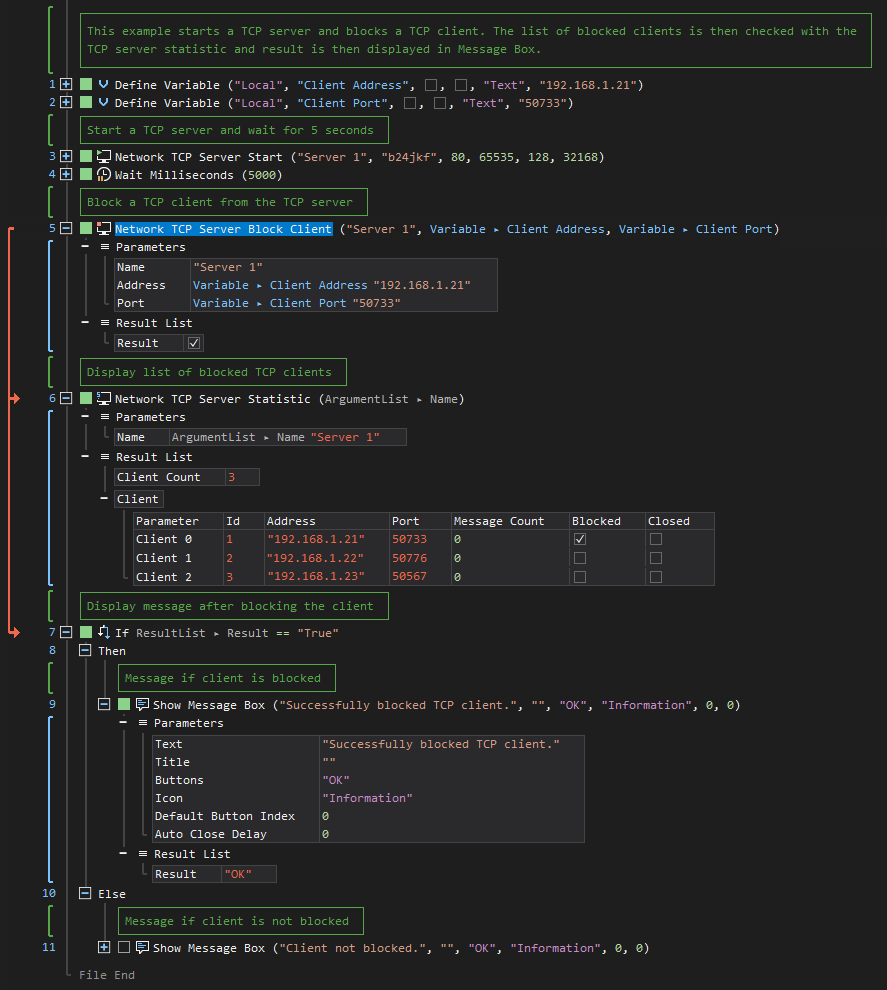TCP Server Block Client
ActionStep Reference » Windows » Network » TCP » TCP Server Block Client
The TCP Server Block Client ActionStep is designed for network communication management within a TCP server environment. This ActionStep allows the server to selectively block or restrict access for a specific TCP client. When invoked, it identifies a client based on predefined criteria such as IP address or client identifier and then prevents that client from communicating with the server. This is particularly useful for maintaining server security and managing network traffic, allowing administrators to effectively control which clients have access to the server and its resources.

- Open the Windows node in the Workspace Explorer.
- Open the Network node.
- In the TCP node, select the TCP Server Block Client ActionStep.
Parameters:
The ActionStep has the following input parameters:
| name |
Description
|
|---|---|
|
Name
|
The name of the TCP server.
Allowed Context Scopes [Fixed, Local, Global] Allowed Context Types [Variable, Parameter, Enum] |
|
Address
|
The IP address of the client in the network.
Default IP address: 127.0.0.1 Allowed Context Scopes [Fixed, Local, Global]Allowed Context Types [Variable, Parameter, Enum] |
|
Port
|
The designated port number of the client.
Default port number: 10000 Allowed Context Scopes [Fixed, Local, Global]Allowed Context Types [Variable, Parameter, Enum] |
Results:
The ActionStep returns the following results:
|
name
|
description
|
|---|---|
|
Result
|
Determines if the client was successfully added to the list.
Allowed Value: Boolean Allowed Context Scope [Fixed]Allowed Context Types [Variable, Parameter] |

|
Adding a device into the server's blocking list prevents communication between and among the TCP clients in the network. |
Example 1 (Display list of blocked TCP clients):
This example creates two local variables, Client Address and Client Port, with Text as data type. After starting a TCP server, the variables are used to specify the TCP client to be blocked. The blocked clients connected to the TCP server are listed in TCP Server Statistic. The ActionStep in the "Then" branch is executed if the specified TCP client is blocked and is then output via Message Box. Otherwise, the ActionStep in the "Else" branch is executed.