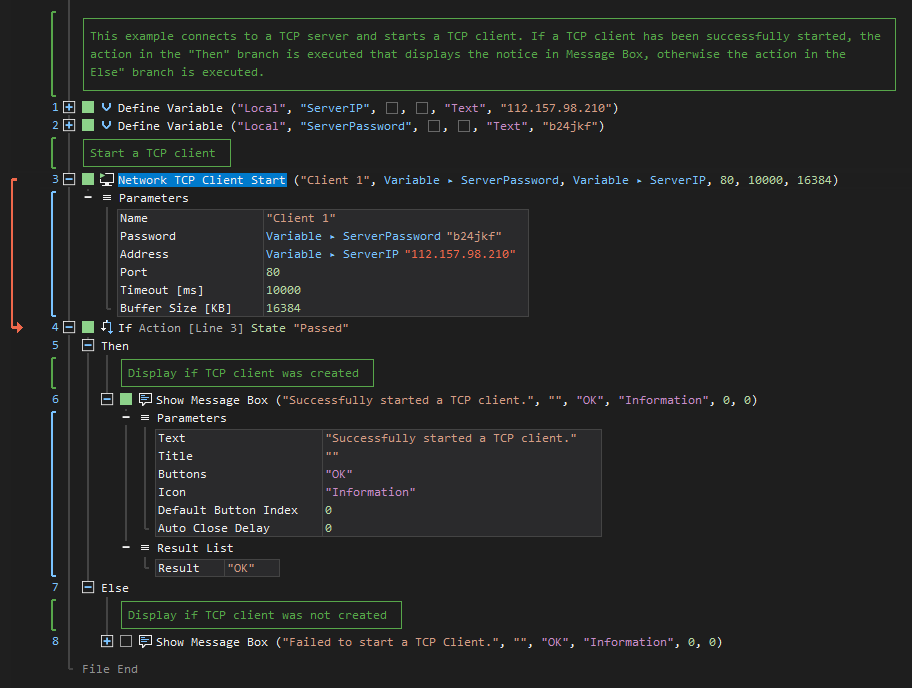TCP Client Start
ActionStep Reference » Windows » Network » TCP » TCP Client Start
The TCP Client Start ActionStep is designed for initiating a TCP client in a network environment. This ActionStep configures and starts a client session, enabling it to connect to a specified TCP server. When executed, it establishes the necessary parameters for the connection, such as the server's IP address and port number. This setup allows the client to engage in TCP/IP network communication, sending and receiving data to and from the server it connects to. This ActionStep is crucial for setting up client-side network interactions in TCP-based communication systems.
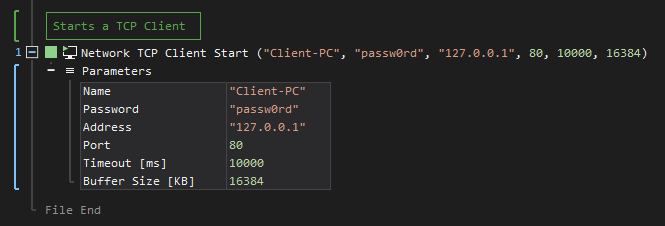
- Open the Windows node in the Workspace Explorer.
- Open the Network node.
- In the TCP node, select the TCP Client Start ActionStep.
Parameters:
The ActionStep has the following input parameters:
| name |
Description
|
|---|---|
|
Name
|
The name of the client.
Allowed Context Scopes [Fixed, Local, Global] Allowed Context Types [Variable, Parameter, Enum] |
|
Password
|
The password used to login into the server.
Allowed Context Scopes [Fixed, Local, Global] Allowed Context Types [Variable, Parameter, Enum] |
|
Address
|
The IP address of the server where the client will connect.
Allowed Context Scopes [Fixed, Local, Global] Allowed Context Types [Variable, Parameter, Enum] |
|
Port
|
The designated port number to be used.
Default port number: 80 Allowed Context Scopes [Fixed, Local, Global]Allowed Context Types [Variable, Parameter, Enum] |
|
Timeout [ms]
|
The connection timeout in milliseconds.
Default value: 10000 Allowed Context Scopes [Fixed, Local, Global]Allowed Context Types [Variable, Parameter, Enum] |
|
Buffer Size [KB]
|
The amount of data that can be sent and received at a time.
Default value: 16384 Allowed Context Scopes [Fixed, Local, Global]Allowed Context Types [Variable, Parameter, Enum] |
Example 1 (Connect a TCP client to the TCP server):
This example creates two local variables, ServerIP and ServerPassword, with Text as data type and used as parameter values for the Address and Password, respectively. The ActionStep in the "Then" branch is executed if the TCP client has successfully started and is then output via Message Box. Otherwise, the ActionStep in the "Else" branch is executed.