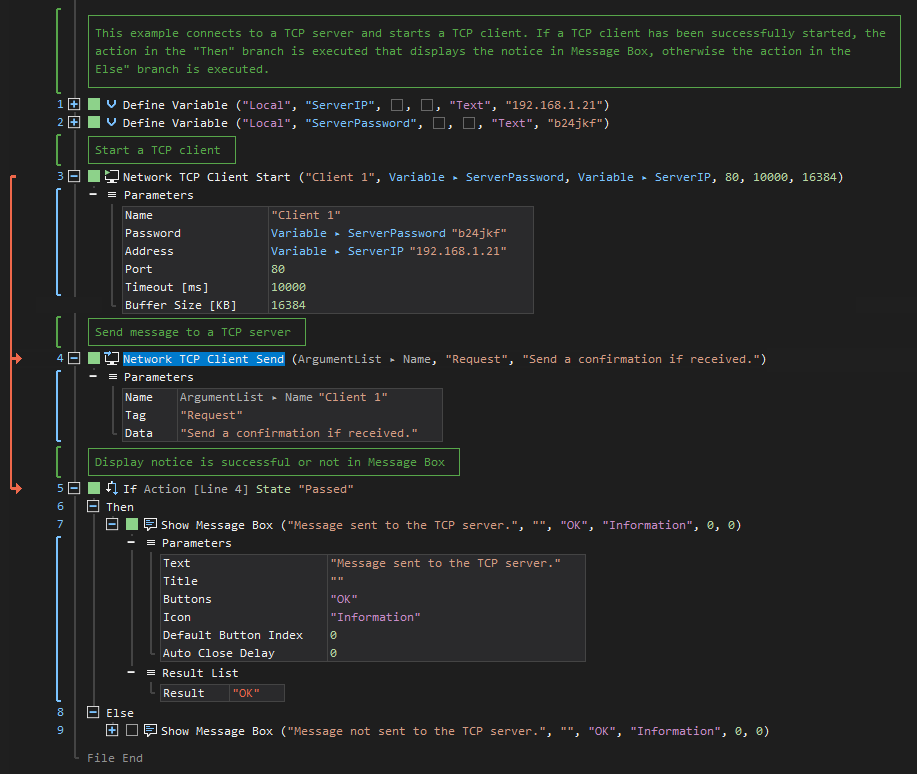XenoGuard Documentation
TCP Client Send
ActionStep Reference » Windows » Network » TCP » TCP Client Send
The ActionStep TCP Client Send transmits data to the TCP server that belongs to the same network.
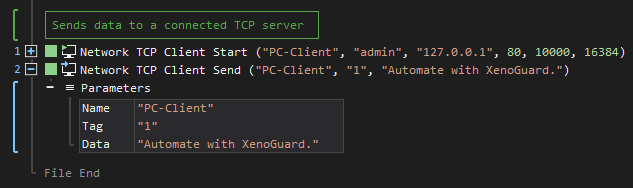
[-] Hide
- Open the Windows node in the Workspace Explorer.
- Open the Network node.
- In the TCP node, select the TCP Client Send ActionStep.
Parameters:
The ActionStep has the following input parameters:
| name |
Description
|
|---|---|
|
Name
|
The name of the TCP client.
Allowed Context Scopes [Fixed, Local, Global] Allowed Context Types [Variable, Parameter, Enum] |
|
Tag
|
The tag that identifies the data to be sent.
Allowed Context Scopes [Fixed, Local, Global] Allowed Context Types [Variable, Parameter, Enum] |
|
Data |
The data to be sent to the server.
Allowed Context Scopes [Fixed, Local, Global] Allowed Context Types [Variable, Parameter, Enum] |
Example 1 (Send data to a TCP server):
This example creates two local variables, ServerIP and ServerPassword, with Text as data type. The variables are then used to start a TCP client and connect to the TCP server. A message is then sent to the server and the notice that it was successful is displayed via Message Box in the "Then" branch.