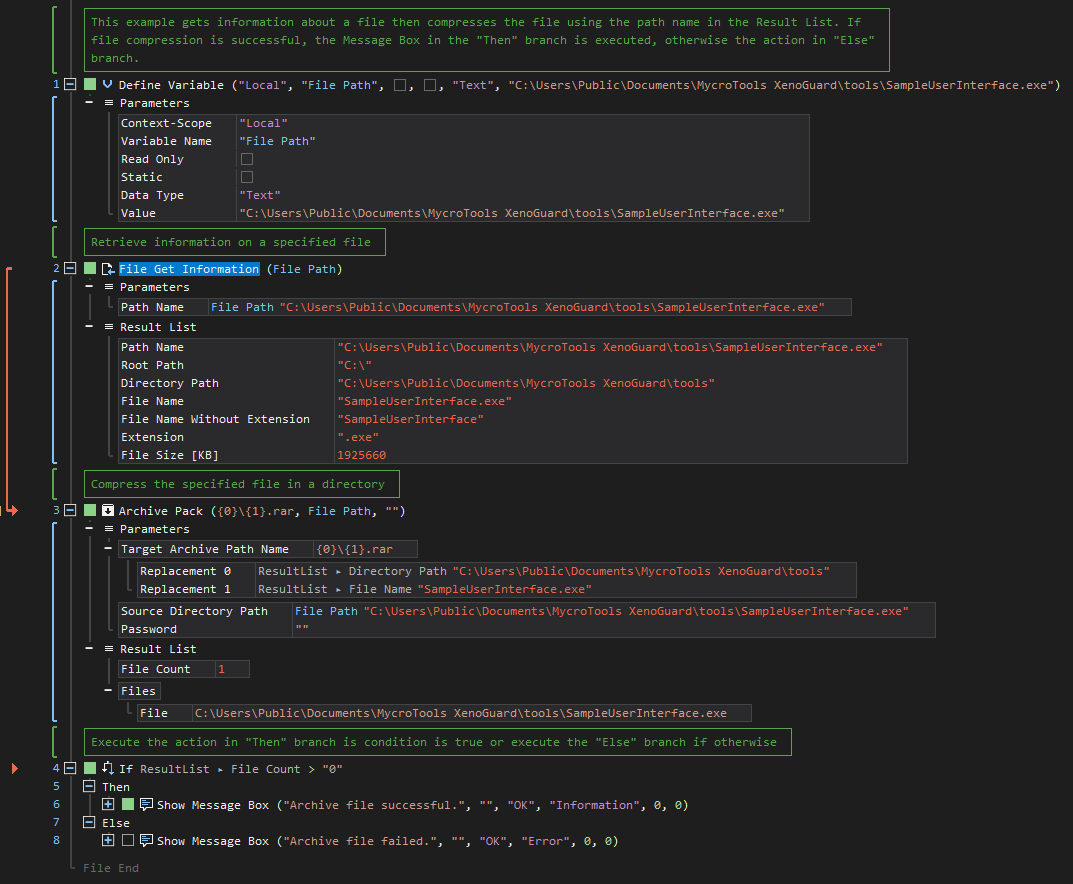XenoGuard Documentation
Get Information
ActionStep Reference » Windows » File » Get Information
The ActionStep File Get Information retrieves the information about the file.
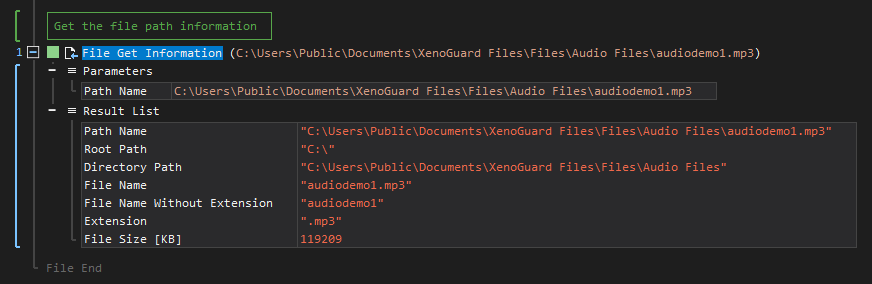
[-] Hide
- Open the Windows node in the Workspace Explorer.
- Open the File node, select the Get Information ActionStep.
Parameters:
The ActionStep has the following input parameters:
| name |
Description
|
|---|---|
|
Path Name
|
The name of the path where the file information shall be taken.
Allowed Context Scopes [Fixed, Local, Global] Allowed Context Types [Variable, Parameter, Enum] |
Results:
The ActionStep returns the following results:
|
name
|
description
|
|---|---|
|
Path Name
|
The full path name of the file.
Allowed Context Scopes [Fixed, Local, Global] Allowed Context Types [Variable, Parameter] |
|
Root Path
|
The root directory of the file.
Allowed Context Scopes [Fixed, Local, Global] Allowed Context Types [Variable, Parameter] |
|
Directory Path
|
The path name of the directory where the file is located.
Allowed Context Scopes [Fixed, Local, Global] Allowed Context Types [Variable, Parameter] |
|
File Name
|
The name and extension or type of the file.
Allowed Context Scopes [Fixed, Local, Global] Allowed Context Types [Variable, Parameter] |
|
File Name Without Extension
|
The file name without the extension or type.
Allowed Context Scopes [Fixed, Local, Global] Allowed Context Types [Variable, Parameter] |
|
Extension
|
The extension name or type of the file.
Allowed Context Scopes [Fixed, Local, Global] Allowed Context Types [Variable, Parameter] |
|
File Size [KB]
|
The size of the file in kilobytes.
Allowed Context Scopes [Fixed, Local, Global] Allowed Context Types [Variable, Parameter] |
Example 1 (Create a path for file compression):
This example archives a file using the retrieved file information to create the archive path. Then, an if statement is used to check if the archived file contains at least a single file to run the ActionStep Message Box under the "Then" branch, otherwise the ActionStep in the "Else" branch is executed.