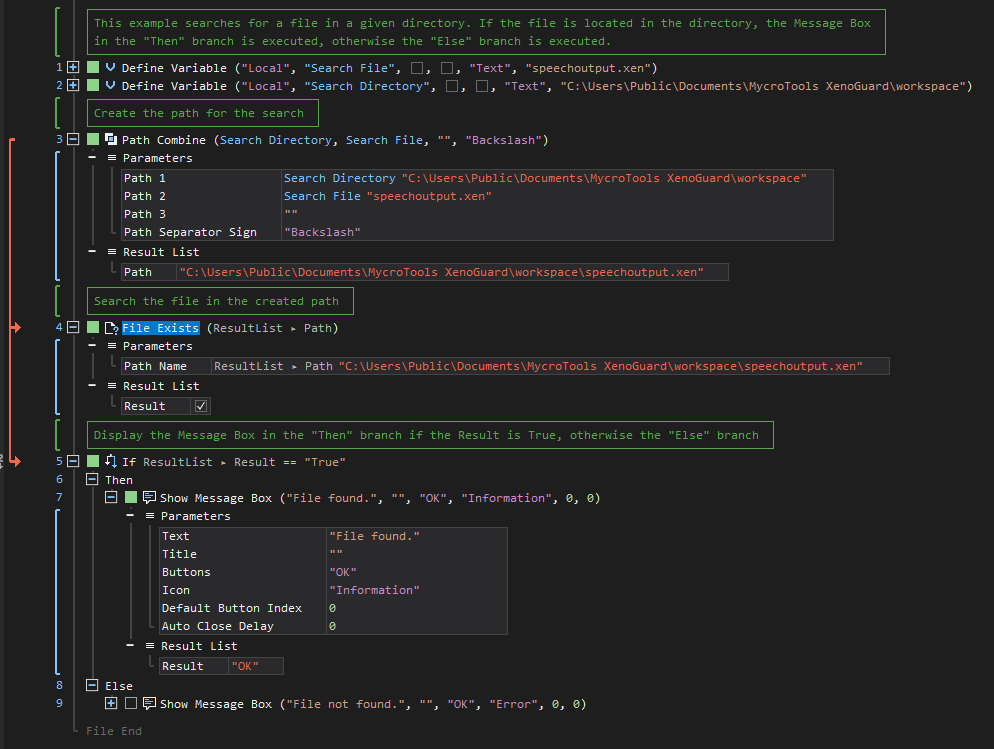XenoGuard Documentation
Exists
ActionStep Reference » Windows » File » Exists
The ActionStep File Exists is used to check if a file is present in a specified directory.
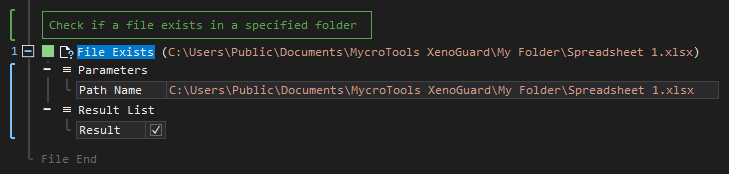
[-] Hide
- Open the Windows node in the Workspace Explorer.
- Open the File node, select the Exists ActionStep.
Parameters:
The ActionStep has the following input parameters:
| name |
Description
|
|---|---|
|
Path Name
|
The name of the path where the file is to be searched.
Allowed Context Scopes [Fixed, Local, Global] Allowed Context Types [Variable, Parameter, Enum] |
Results:
The ActionStep returns the following results:
|
name
|
description
|
|---|---|
|
Result
|
Specifies if the file exists in the given directory or not.
Allowed Context Scope [Fixed] Allowed Value [Boolean] |
Example 1 (Locate a file in a specified directory):
This example combines the two local variables, Search Directory and Search File, to create a search path. The combined path is then used to check if the file exists in the specified directory and executes an If statement. If the condition is true, the Result in the "Then" branch is then output in Message Box.