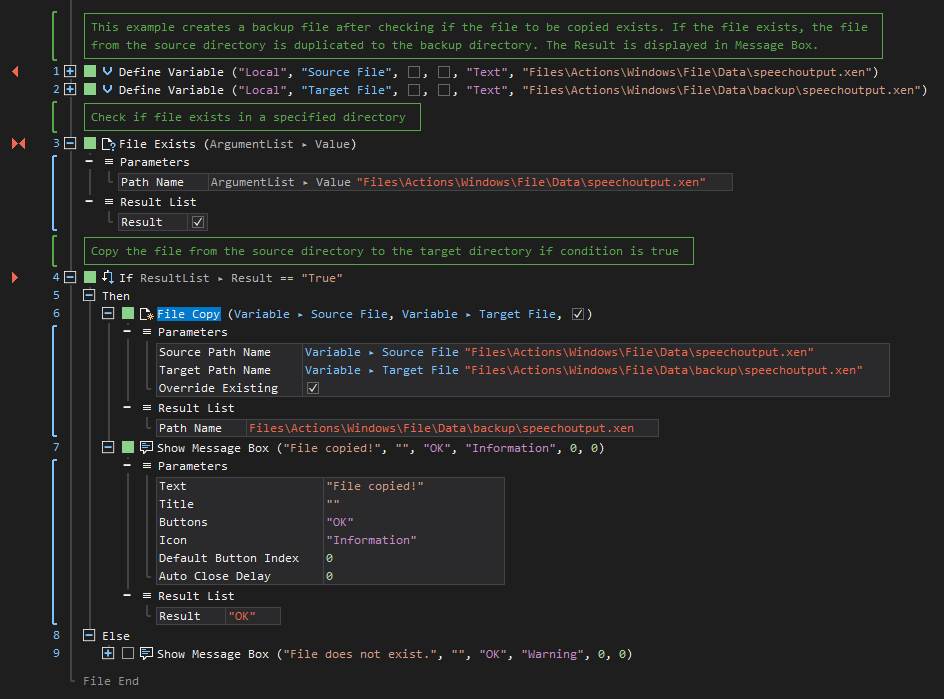XenoGuard Documentation
Copy
ActionStep Reference » Windows » File » Copy
The ActionStep File Copy creates a duplicate of an existing file to a new file.
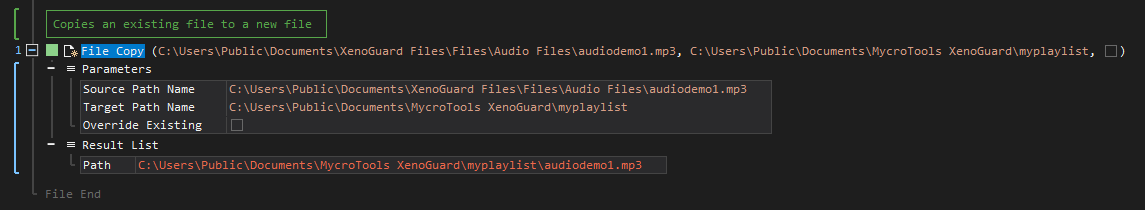
[-] Hide
- Open the Windows node in the Workspace Explorer.
- Open the File node, select the Copy ActionStep.
Parameters:
The ActionStep has the following input parameters:
| name |
Description
|
|---|---|
|
Source Path Name
|
The path name of the file to be copied from.
Allowed Context Scopes [Fixed, Local, Global] Allowed Context Types [Variable, Parameter, Enum] |
|
Target Path Name
|
The path name of the destination file.
Allowed Context Scopes [Fixed, Local, Global] Allowed Context Types [Variable, Parameter, Enum] |
|
Override Existing
|
Determines whether the existing files should be overridden.
Allowed Context Scopes [Fixed, Local, Global] Allowed Value [Boolean] |
Results:
The ActionStep returns the following results:
|
name
|
description
|
|---|---|
|
Path
|
Specifies the path of the copied file.
Allowed Context Scopes [Fixed, Local, Global] Allowed Context Types [Variable, Parameter] |
Example 1 (Create a backup file in another directory):
This example checks if the file exists then it duplicates a file from a local variable, Source Path, to another local variable, Target Path. The Result is then output via Message Box.