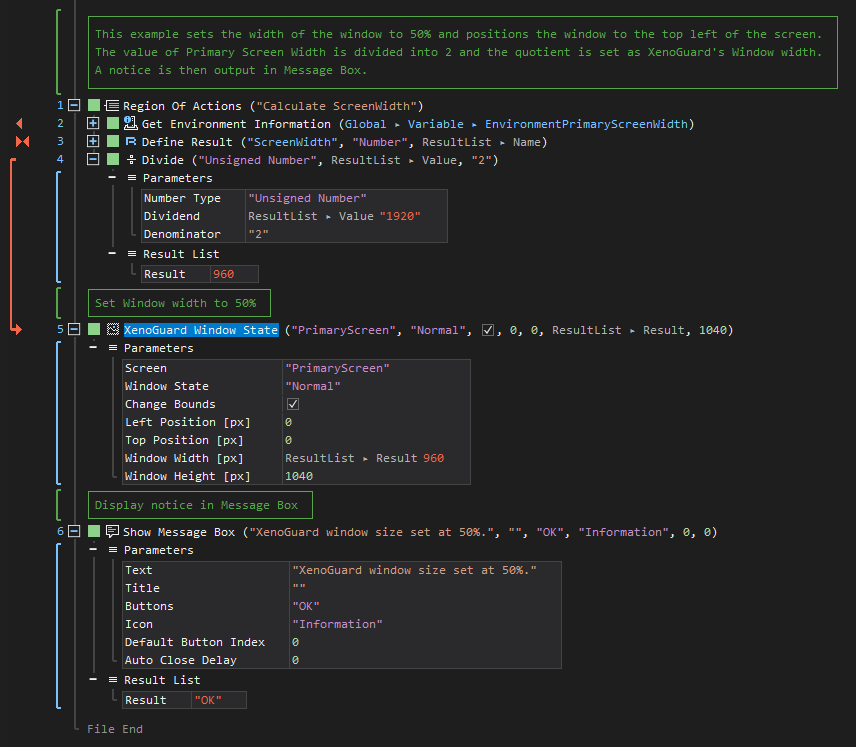XenoGuard Window State
ActionStep Reference » Windows » Screen » XenoGuard Window State
The ActionStep XenoGuard Window State sets the main window of XenoGuard to either minimized, maximized, hidden, or normal state.
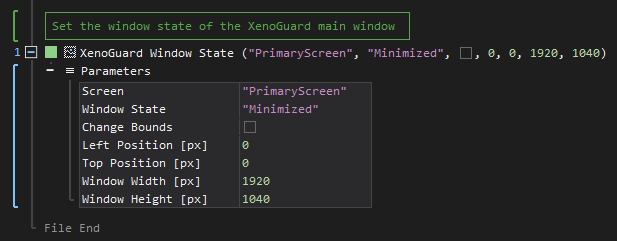
- Open the Windows node in the Workspace Explorer.
- In the Screen node, select the XenoGuard Window State ActionStep.
Parameters:
The ActionStep has the following input parameters:
| name |
Description
|
|---|---|
|
Screen
|
Specifies the screen where the main window is set.
Allowed Context Scopes [Fixed, Local, Global] Allowed Context Types [Variable, Parameter, Enum] |
|
Window State
|
Specifies the symbol to be searched on the screen.
Accepted values for the Window State: Hidden, Normal, Maximized, Minimized Allowed Context Scopes [Fixed, Local, Global]Allowed Context Types [Variable, Parameter, Enum] |
|
Change Bounds
|
Determines whether the window position and size should be changed.
Allowed Context Scopes [Fixed, Local, Global] Allowed Value [Boolean] |
|
Left Position [px]
|
Sets the location of the main window from the left relative to the screen.
Allowed Context Scopes [Fixed, Local, Global] Allowed Context Types [Variable, Parameter, Enum] |
|
Top Position [px]
|
Sets the location of the main window from the top relative to the screen.
Allowed Context Scopes [Fixed, Local, Global] Allowed Context Types [Variable, Parameter, Enum] |
|
Window Width [px]
|
Sets the width of the main window.
Allowed Context Scopes [Fixed, Local, Global] Allowed Context Types [Variable Parameter, Enum] |
|
Window Height [px]
|
Sets the height of the main window.
Allowed Context Scopes [Fixed, Local, Global] Allowed Context Types [Variable, Parameter, Enum] |

|
The default value of Window Width [px] and Window Height [px] parameters may vary depending on the device's display resolution. |
Example 1 (Set XenoGuard's main window to half of the screen):
This example obtains the value of a global variable named EnvironmentPrimaryScreenWidth and used its value to calculate XenoGuard's window width after dividing it by 2. XenoGuards' window state is then adjusted based on the computed screen width value. A notice of the adjusted window width is displayed in Message Box.