XenoGuard Documentation
Start New Log File
ActionStep Reference » Logging » Start New Log File
The Start New Log File ActionStep creates a new logging section where all new logging information from all channels is stored.
[-] Hide
- Open the Logging node in the Workspace Explorer.
- In the Logging node, select the Start New Log File ActionStep.
Parameters:
The ActionStep has the following input parameters:
| Name |
Description
|
|---|---|
| File Name | The name of the new logging file to start. Allowed Context Scopes [Fixed, Local, Global, Reference] Allowed Context Types [Fixed, Variable, Parameter, Result, Enum] Allowed Context Values [String] |
Results:
The ActionStep returns the following results:
| name |
Description
|
|---|---|
| Path | The absolute path of the logging folder. Allowed Context Scopes [Fixed, Local, Global, Reference] Allowed Context Types [Fixed, Variable, Parameter, Result, Enum] Allowed Context Values [String] |
| Relative Path | The relative path of the logging folder. Allowed Context Scopes [Fixed, Local, Global, Reference] Allowed Context Types [Fixed, Variable, Parameter, Result, Enum] Allowed Context Values [String] |

|
Please make sure that you activate the Logging option in the XenoGuard ribbon menu. |
Example 1 (Log File Initialization in ActionScript):
The example script begins by establishing the root path and then creating three text streams for differentiated logging purposes. For each stream, it employs the Start New Log File ActionStep to initiate a new log file, named "Log 1," "Log 2," and "Log 3" respectively. This step is crucial as it sets the stage for subsequent logging entries, determining the file where the log data will be written. It specifies the file names and ensures that each logging stream is directed to its corresponding log file, which is confirmed by the generated paths in the result list. This structured approach to starting log files allows for organized data capture and is fundamental to maintaining a clear and effective logging system.
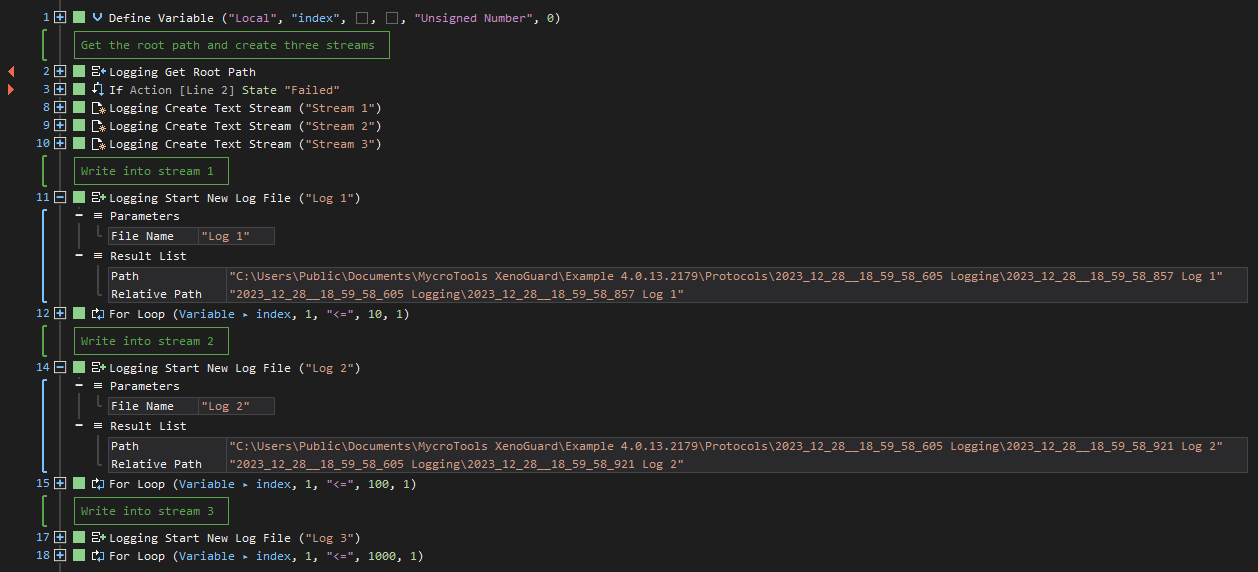
See other operations:
Create Text Stream
Write Text Stream
Get Root Path
Create Sub Path