XenoGuard Documentation
Get Root Path
ActionStep Reference » Logging » Get Root Path
The Get Root Path ActionStep returns the main or root directory path where the logging files are stored. This can be useful to know where the log files are physically located on the storage medium, and to ensure that they are stored in a secure place.
[-] Hide
- Open the Logging node in the Workspace Explorer.
- In the Logging node, select the Get Root Path ActionStep.
Parameters:
The ActionStep has no input parameters:
Results:
The ActionStep returns no results:

|
Please make sure that you activate the Logging option in the XenoGuard ribbon menu. |
Example 1 (Path Initialization with Get Root Path ActionStep):
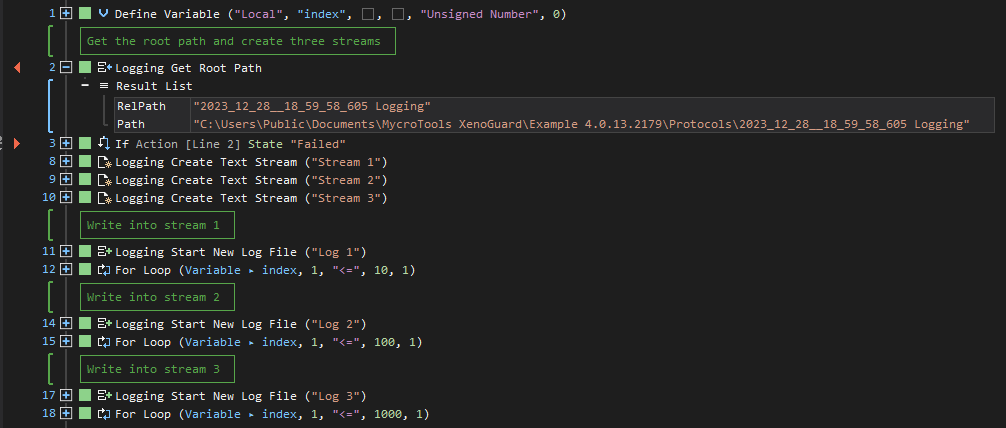
See other operations:
Create Text Stream
Write Text Stream
Create Sub Path
Start New Log File