XenoGuard Documentation
Create Text Stream
ActionStep Reference » Logging » Create Text Stream
The Create Text Stream ActionStep in XenoGuard is designed for creating and managing text streams, up to a maximum of 10 channels. This step is integral to XenoGuard's logging system, ensuring data is seamlessly recorded. Each entry in these channels is time-stamped and can include user-defined text, significantly enhancing the detail and structure of logged data.
[-] Hide
- Open the Logging node in the Workspace Explorer.
- In the Logging node, select the Create Text Stream ActionStep.
Parameters:
The ActionStep has the following input parameters:
| Name |
Description
|
|---|---|
|
Stream Name
|
Specifies the name for each text stream, used as the file name without its extension.
Allowed Context Scopes [Fixed, Local, Global, Reference] Allowed Context Types [Fixed, Variable, Parameter, Result, Enum] Allowed Context Values [String] |
Results:
The ActionStep returns the following results:
| name |
Description
|
|---|---|
|
Path Name
|
Provides the file path for the newly created text stream, enabling easy access and reference.
Allowed Context Scopes [Fixed, Local, Global, Reference] Allowed Context Types [Fixed, Variable, Parameter, Result, Enum] Allowed Context Values [String] |

|
Please make sure that you activate the Logging option in the XenoGuard ribbon menu. |
Example 1 (Streamlined Logging with Multiple Streams):
This example illustrates the use of the Create Text Stream ActionStep within a logging context in XenoGuard. The script begins by setting up a variable for indexing and then attempts to retrieve the root path. On success, it proceeds to create three separate text streams, named "Stream 1", "Stream 2", and "Stream 3". Each stream is designated for logging different levels of information. These text streams serve as channels for organizing log data, which can be tailored for specific monitoring needs or to segregate logs by verbosity, category, or any other defined criterion, thus enhancing the logging system's organization and accessibility.
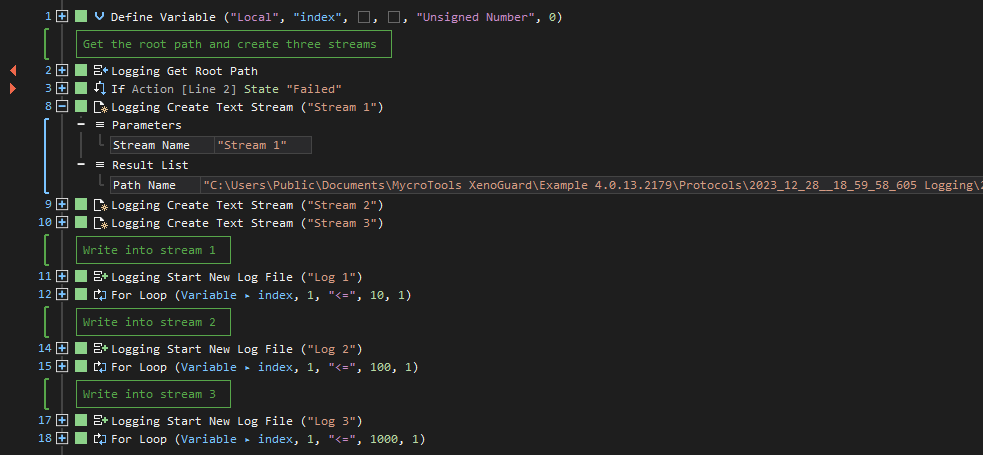
See other operations:
Write Text Stream
Get Root Path
Create Sub Path
Start New Log File