XenoGuard Documentation
Create Sub Path
ActionStep Reference » Logging » Create Sub Path
The ActionStep Create Sub Path is a utility function used to establish a new subdirectory within a logging root directory. This ActionStep takes a single input parameter, the desired name of the subdirectory, and appends it to the logging root path to create a structured and organized file system. The result is a neatly created sub path that can be used for categorizing files, such as logs, within the larger directory structure, enhancing file management and accessibility.
[-] Hide
- Open the Logging node in the Workspace Explorer.
- In the Logging node, select the Create Sub Path ActionStep.
Parameters:
The ActionStep has the following input parameters:
| Name |
Description
|
|---|---|
|
Sub Path
|
The logging path to create, e.g. 'SubFolder1\SubFolder2'.
Allowed Context Scopes [Fixed, Local, Global, Reference] Allowed Context Types [Fixed, Variable, Parameter, Result, Enum] Allowed Context Values [String] |
Results:
The ActionStep returns the following results:
| name |
Description
|
|---|---|
|
Sub Path
|
Outputs the relative path that was created in the logging root folder, confirming the successful creation of the specified subdirectory structure.
Allowed Context Scopes [Fixed, Local, Global, Reference] Allowed Context Types [Fixed, Variable, Parameter, Result, Enum] Allowed Context Values [String] |

|
Please make sure that you activate the Logging option in the XenoGuard ribbon menu. |
Example 1 (Directory Setup for Logging):
This example depicts the setup of directory paths for logging purposes using XenoGuard's ActionSteps. Initially, the script retrieves the root path where logs will be stored, and this location is saved within the Result List. Following this, the script proceeds to create a subdirectory under the root path using the Logging Create Sub Path ActionStep. It successfully creates a new subdirectory named "My sub path 1," as evidenced by the Sub Path shown in the result list, which combines the root path with the new subdirectory's name. This organized approach to directory management is crucial for maintaining a structured logging system, ensuring that log files are stored in an orderly and hierarchical fashion.
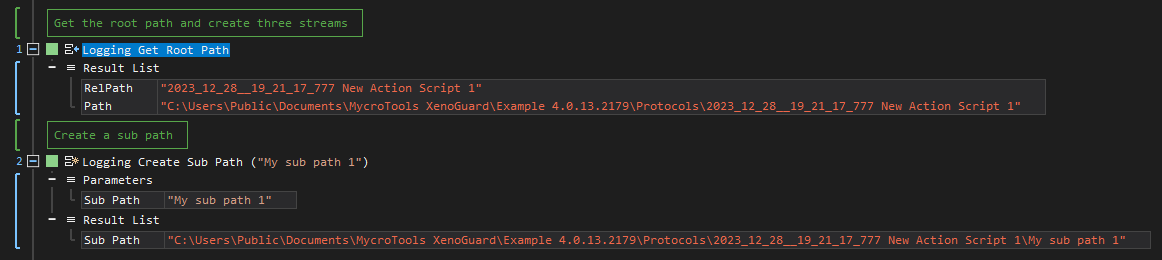
See other operations:
Create Text Stream
Write Text Stream
Get Root Path
Start New Log File