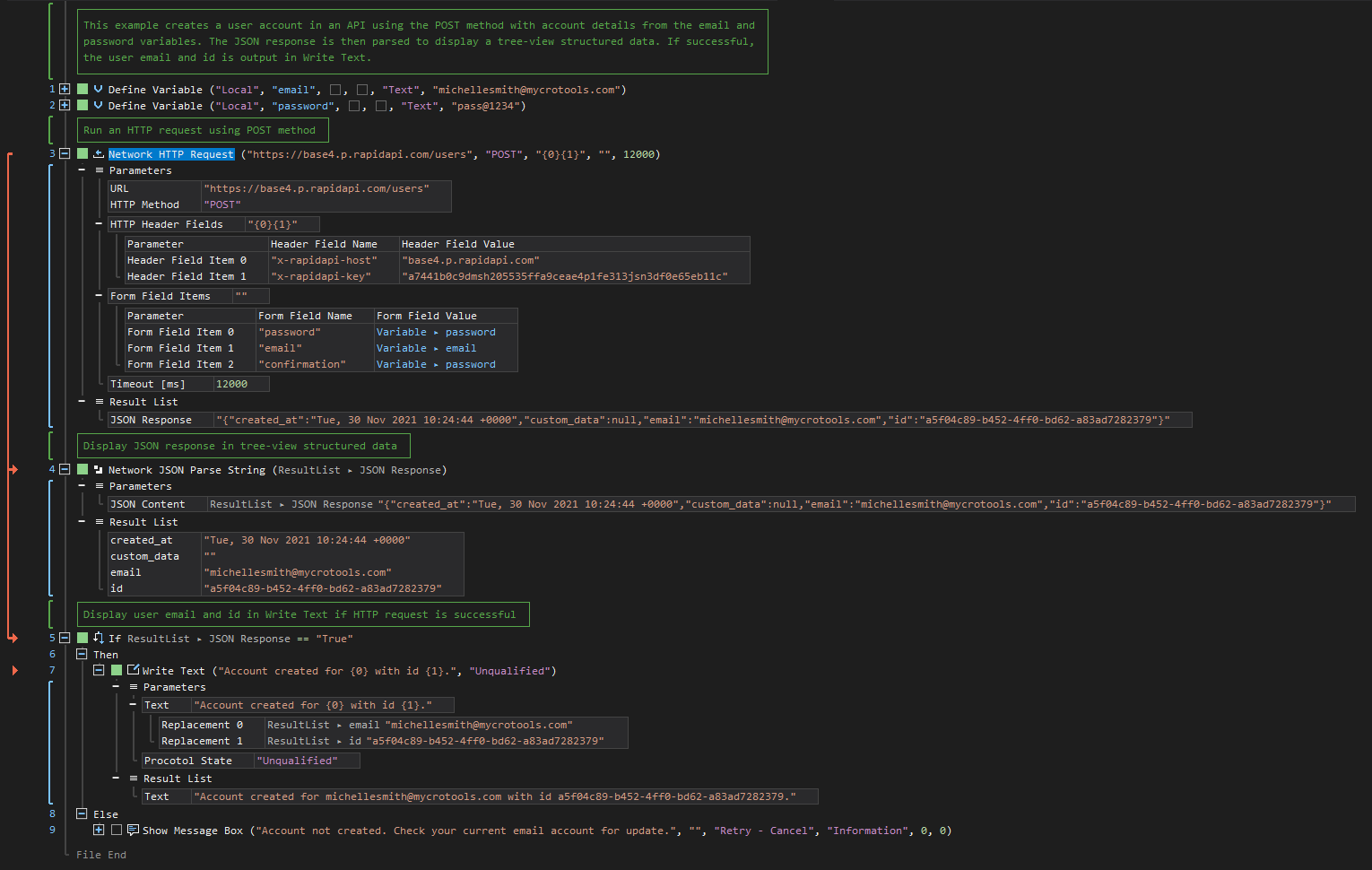Request
ActionStep Reference » Windows » Network » HTTP » Request
The ActionStep HTTP Request communicates with an API or endpoint to either send or receive data using the GET or POST methods.
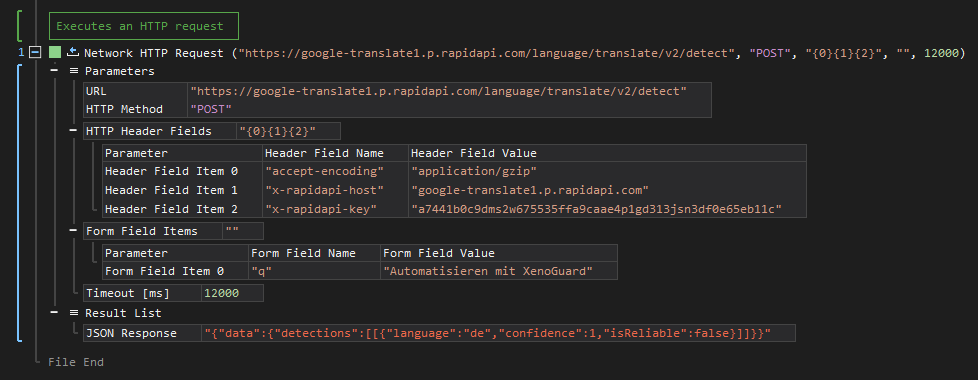
- Open the Windows node in the Workspace Explorer.
- Open the Network node.
- In the HTTP node, select the Request ActionStep.
Parameters:
The ActionStep has the following input parameters:
| name |
Description
|
|---|---|
|
URL
|
The URL or web address of an API or endpoint.
The parameter "Replacement" sub-branch:
Allowed Context Types [Variable, Parameter, Enum] |
|
HTTP Method
|
The method to be used for a request.
Accepted Values: GET and POST Allowed Context Scopes [Fixed, Local, Global]Allowed Context Types [Variable, Parameter] |
|
HTTP Header Fields
|
The fields to be set in the HTTP header.
The parameter "Header Field Item" sub-branch:
Allowed Context Types [Variable, Parameter, Enum] |
|
Form Field Items
|
The fields to be set in the HTTP form.
The parameter "Form Field Item" sub-branch:
Allowed Context Types [Variable, Parameter] |
|
Timeout [ms]
|
The waiting time in milliseconds for an HTTP request.
Default Value: 12000 Allowed Context Scopes [Fixed]Allowed Context Types [Variable, Parameter] |

|
The GET method is used to request data from an API or endpoint while the POST is used to send data to an API or endpoint. |
Results:
The ActionStep returns the following results:
|
name
|
description
|
|---|---|
|
JSON Response
|
The JSON response from an API request.
Allowed Context Scopes [Fixed] |
Example 1 (Use GET method to access a random quote from an endpoint):
This example connects to an API and uses the Get method to request a random quote. It is then parsed to display the JSON response in a tree-view structured data and sets the content as the value of the Result. The output is then displayed via Message Box.
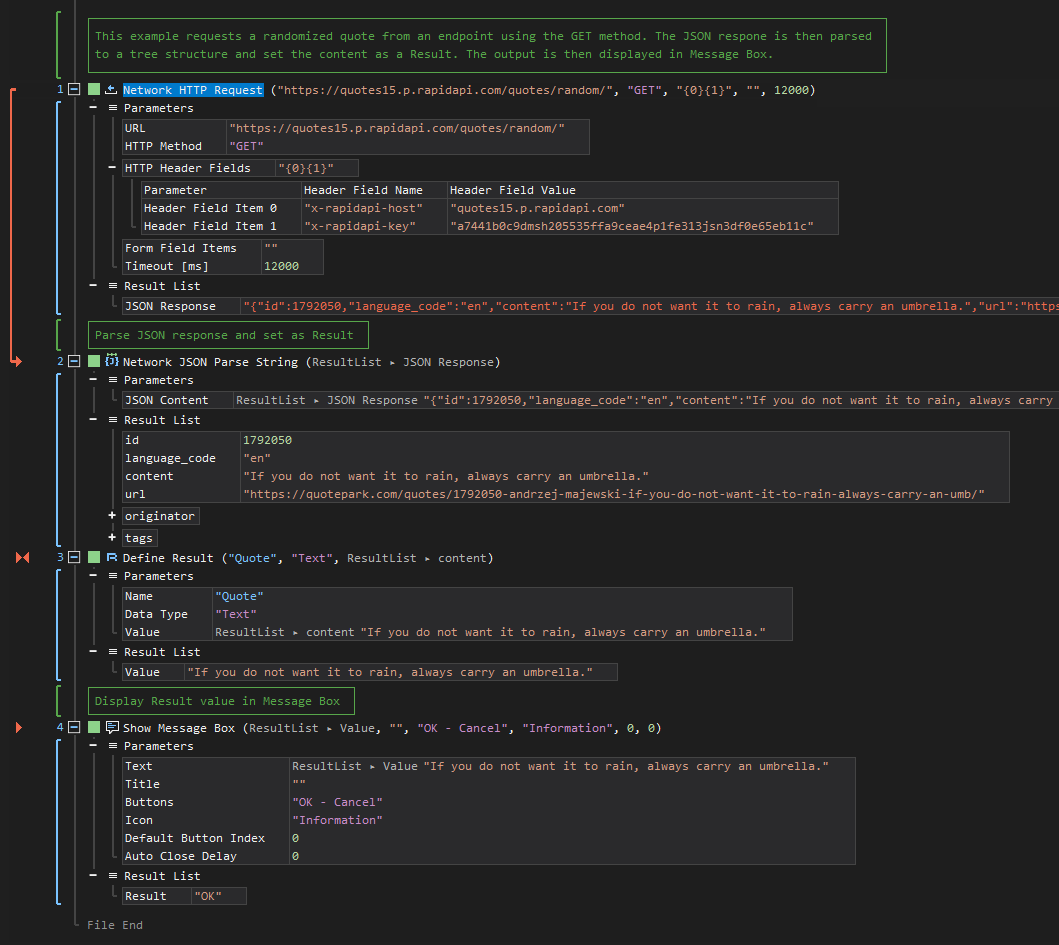
Example 2 (Use POST method to create a user account in an endpoint):
This example creates two local variables, email and password, with Text as data type. The variables are subsequently used as parameters to create a user account in an endpoint using the POST method. The JSON response from the API is then displayed in a tree-view structured data. If the request is successful, the ActionStep in the "Then" branch is executed and displays the user's email and id via Write Text, otherwise, the Message Box in the "Else" branch is executed.