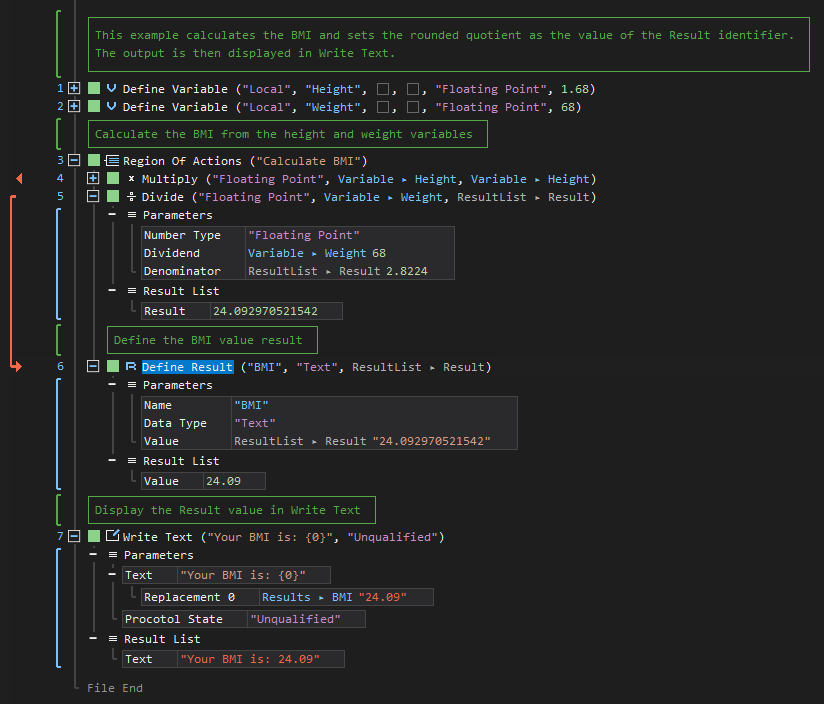Identifier Result
ActionStep Reference » Programming » Identifier » Identifier Result
The Define Result ActionStep specifies the name and data type of a result within the ActionScript in a Local Context. The chosen name for the Result parameter must be unique and can consist of any characters (numbers, letters, and special characters), including spaces to enhance readability. Unlike Write Result, the name of the Result parameter in Define Result is predetermined and not generated during runtime. Define Result establishes a fixed structure for the ActionScript's results.
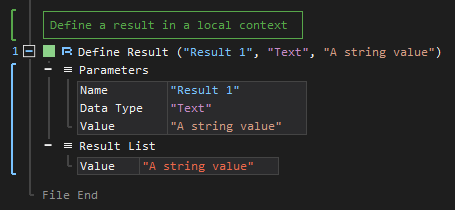
- Open the Programming node in the Workspace Explorer.
- Open the Identifier node, select the Result ActionStep.
Parameters:
The ActionStep has the following input parameters:
| name |
Description
|
|---|---|
|
Name
|
The name of the Result. |
|
Data Type
|
The data type of the Result.
Allowed Context Scopes [Fixed] Possible Values [Text, Number, Unsigned Number, Floating Point, Boolean, Image] |
|
Value
|
The initial value of the Result.
Allowed Context Scope [Fixed, Local, Global] |
Results:
The ActionStep returns the following results:
|
name
|
description
|
|---|---|
| Result |
The value of the Result.
Allowed Context Scopes [Fixed, Local, Global] Allowed Context Types [Variable, Parameter] |
Example 1 (Set the calculated BMI as the result):
This example creates two local variables, Height and Weight with Floating Point as their data type. The values are then used to calculate the BMI and set as value of the Result identifier. The output is then displayed in Write Text.