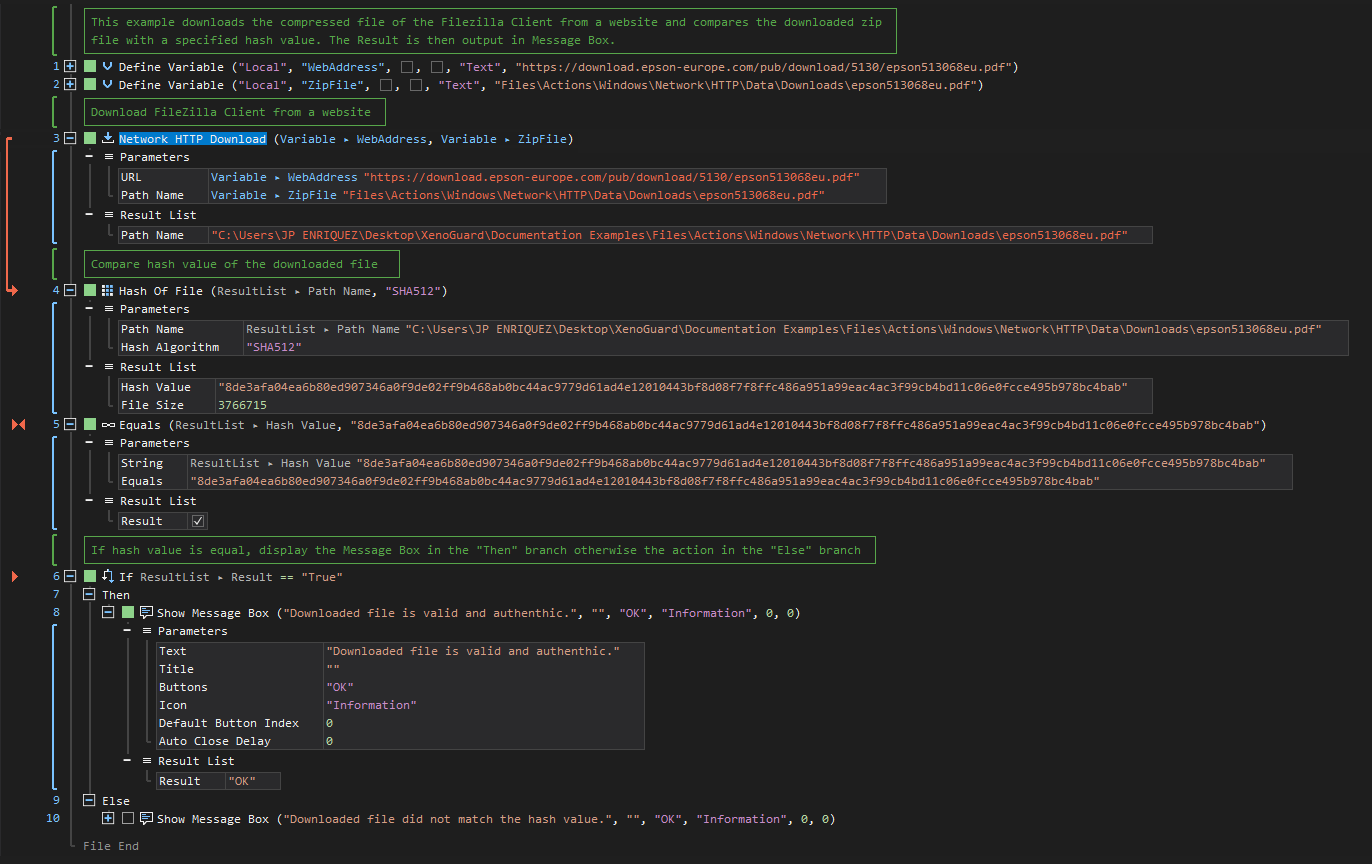Download
ActionStep Reference » Windows » Network » HTTP » Download
The ActionStep HTTP Download retrieves a file from a specified URL and stores it in local storage, with its success depending on network stability, server response, and local system permissions and space, including error handling for issues like incorrect URLs or inaccessible files.
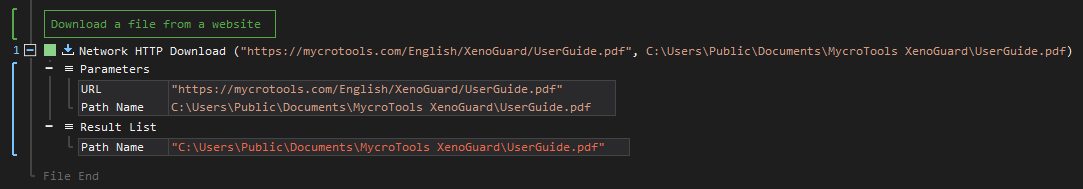
- Open the Windows node in the Workspace Explorer.
- Open the Network node.
- In the HTTP node, select the Download ActionStep.
Parameters:
The ActionStep has the following input parameters:
| name |
Description
|
|---|---|
|
URL
|
The URL or web address of the file to be downloaded.
Allowed Context Scopes [Fixed, Local, Global] Allowed Context Types [Variable, Parameter, Enum] |
|
Path Name
|
The path name of the target file.
Allowed Context Scopes [Fixed, Local, Global] Allowed Context Types [Variable, Parameter, Enum] |

|
The existence of the target directory is initially checked before downloading the requested file. |
Results:
The ActionStep returns the following results:
|
name
|
description
|
|---|---|
|
Path Name
|
The path name of the downloaded file.
Allowed Context Scopes [Fixed, Local, Global] Allowed Context Types [Variable, Parameter] |
Example 1 (Compare the hash value of a downloaded file):
This example creates two local variables named WebAddres and ZipFile with Text as data type and are assigned as values for the URL and Path Name, respectively. The hash value of the downloaded file from a website is then compared with the specified hash value (SHA12) from the website. If the hash values are equal, the ActionStep in the "Then" branch is executed. Otherwise, the ActionStep in the "Else" branch is executed. A notice of the result is output via Message Box.