XenoGuard Documentation
Create
ActionStep Reference » Programming » List » Create
The ActionStep List Create is used to generate a list within either a local or global context. It works in tandem with other list-related ActionSteps to modify and manage the list once it's created.
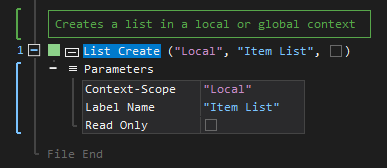
[-] Hide
- Open the Programming node in the Workspace Explorer.
- In the List node, select the Create ActionStep.
Parameters:
The ActionStep has the following input parameters:
| name |
Description
|
|---|---|
| Context |
The context to be used for the value.
Allowed Context Scope [Fixed] |
|
List Name
|
The name to be given for the list.
Allowed Context Scopes [Fixed, Local, Global] Allowed Context Types [Variable, Parameter, Enum] |
|
Read Only
|
Sets a boolean value that prevents the content to be modified.
Allowed Context Type [Boolean] |
Example 1 (Assigns a name for a created list):
This example creates a local list named Product List and values were added to the list collection. The result Count of the added items in the list is then output via Write Text.
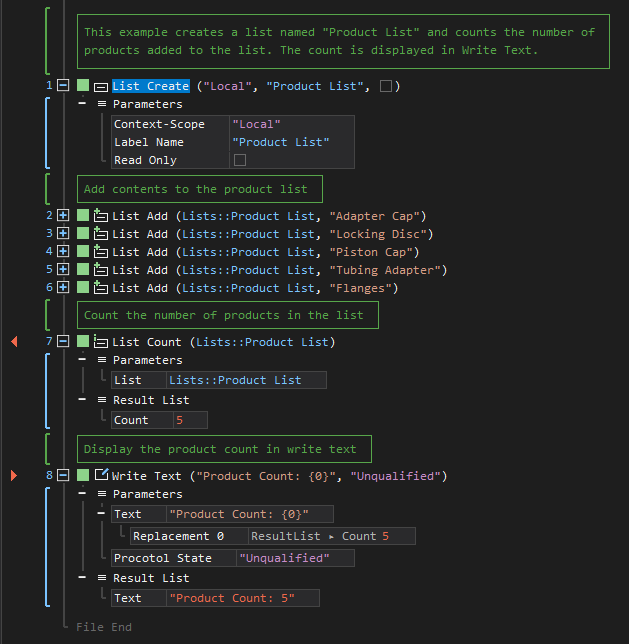
See other List operations:
Add
Set At Index
Get
Contains
Count
Iterate
Remove
Remove At
Remove Match
Clear