XenoGuard Documentation
Clear
ActionStep Reference » Programming » List » Clear
The ActionStep List Clear removes all values within the specified list.
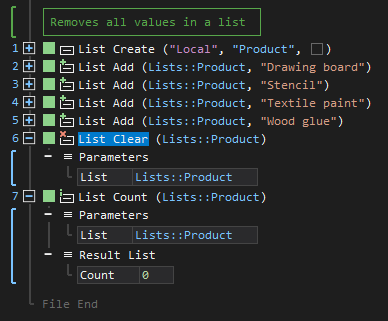
[-] Hide
- Open the Programming node in the Workspace Explorer.
- In the List node, select the Clear ActionStep.
Parameters:
The ActionStep has the following input parameters:
| NAME |
DESCRIPTION
|
|---|---|
| List |
The name of the list where the value is to be emptied.
Allowed Context Scopes [Local, Global] |
Example 1 (Removes all content of a specified list):
This example deletes all values within the created local Status list. The Count ActionStep is then used to check the number of items found before and after deleting the contents within the list. Then, the result in Count after deletion is output via Message Box.
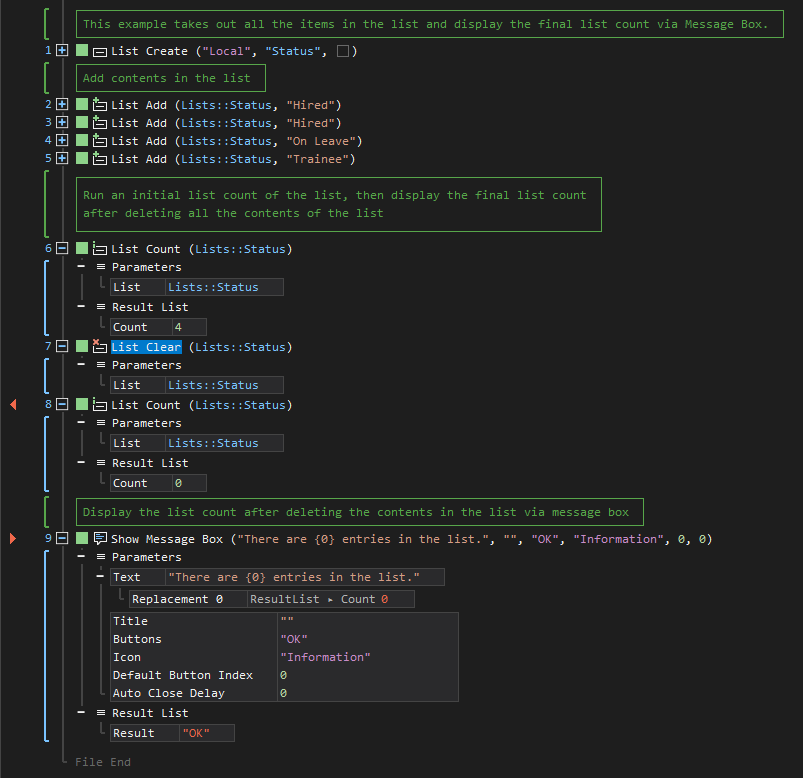
See other List operations:
Create
Add
Set At Index
Get
Contains
Count
Iterate
Remove
Remove At
Remove Match