Remove Match
ActionStep Reference » Programming » List » Remove Match
The ActionStep List Remove Match takes out all values that match a specified value and stores all deleted occurrences of the specified value in Removed of the result list.
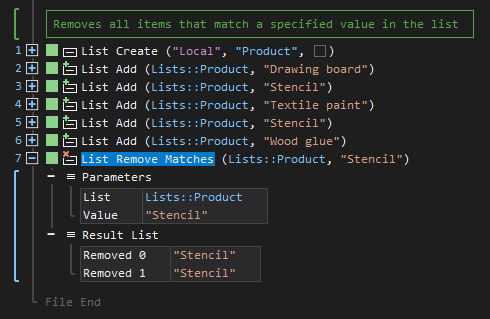
- Open the Programming node in the Workspace Explorer.
- In the List node, select the Remove Match ActionStep.
Parameters:
The ActionStep has the following input parameters:
| NAME |
DESCRIPTION
|
|---|---|
| List |
The name of the list where the value is to be removed.
Allowed Context Scopes [Local, Global] |
|
Value
|
The specified value to be removed from the list.
Allowed Context Scopes [Fixed, Local, Global] Allowed Context Types [Variable, Parameter, Enum] |
Results:
The ActionStep returns the following results:
|
NAME
|
DESCRIPTION
|
|---|---|
| Removed |
Contains the value that was removed from the list.
Allowed Context Scopes [Fixed, Local, Global] Allowed Context Types [Variable, Parameter] |
Example 1 (Deletes all occurrences of a specified value within a list):
This example removes all specified matching values within the created local Position list. The Contains ActionStep is then used to check if the deleted values are still present within the list. Afterwhich, the If flow control statement checks whether the condition is met and the result in Removed is then output via Message Box.
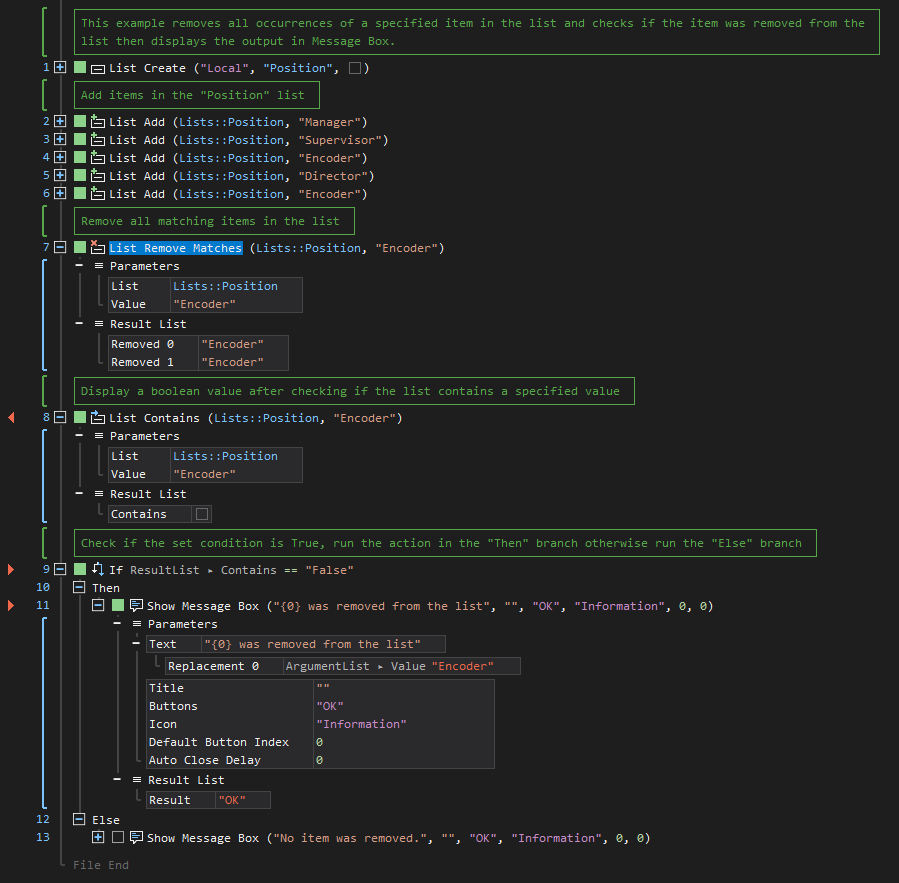
See other List operations:
Create
Add
Set At Index
Get
Contains
Count
Iterate
Remove
Remove At
Clear