XenoGuard Documentation
Contains
ActionStep Reference » Programming » List » Contains
The ActionStep List Contains determines if a value exists in a created list and stores the Boolean result in Contains of the result list.
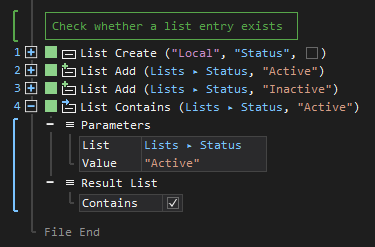
[-] Hide
- Open the Programming node in the Workspace Explorer.
- In the List node, select the Contains ActionStep.
Parameters:
The ActionStep has the following input parameters:
| NAME |
DESCRIPTION
|
|---|---|
| List |
The name of the list where the value is to be searched.
Allowed Context Scopes [Local, Global] |
|
Value
|
The value to be searched within the list.
Allowed Context Scopes [Fixed, Local, Global] Allowed Context Types [Variable, Parameter, Enum] |
Results:
The ActionStep returns the following results:
|
NAME
|
DESCRIPTION
|
|---|---|
| Contains |
Contains the Boolean response after searching the list.
Allowed Context Scopes [Fixed, Local, Global] |

|
The Value parameter can be an empty or a null value for reference types. |
Example 1 (Validates the presence of a value in the list):
This example searches a value within the created local Parts list. The Boolean result is passed to the If flow control statement and the value of Text parameter is then output via Write Text.
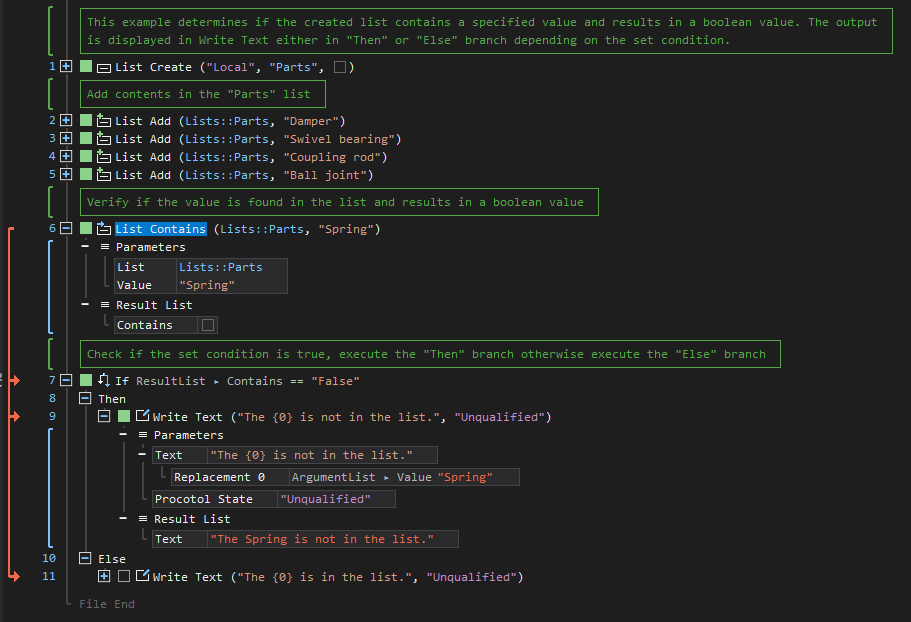
See other List operations:
Create
Add
Get
Count
Iterate
Remove
Remove At
Remove Match
Clear