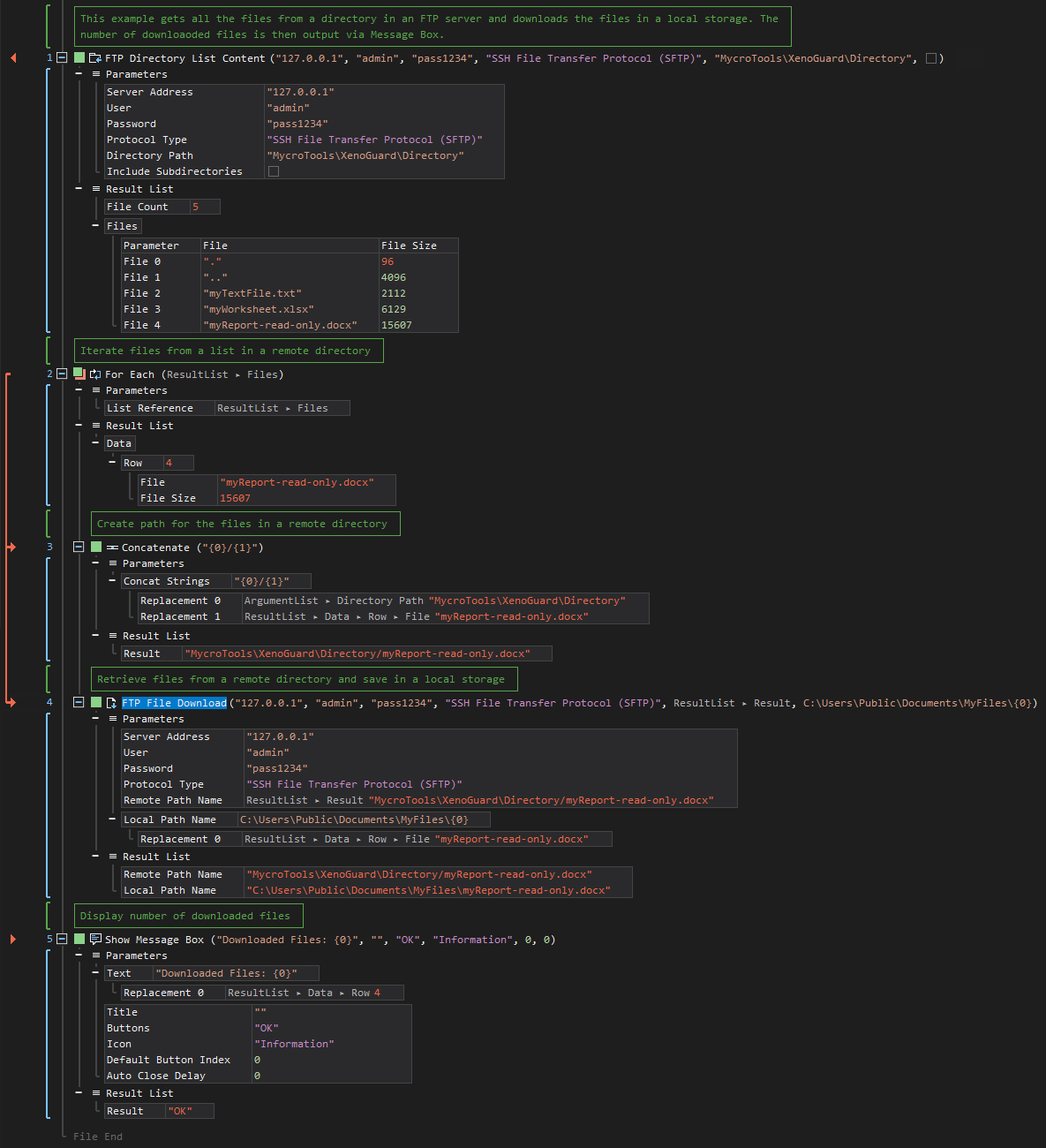XenoGuard Documentation
Download
ActionStep Reference » Windows » Network » FTP » File » Download
The ActionStep FTP File Download transfers a file from a remote computer such as a server to a local computer's storage.

[-] Hide
- Open the Windows node in the Workspace Explorer.
- Open the Network node.
- In the FTP node, select the File node.
- In the File node, select the Download ActionStep.
Parameters:
The ActionStep has the following input parameters:
| name |
Description
|
|---|---|
|
Server Address
|
The host name or IP address of the FTP server.
Allowed Context Scopes [Fixed, Local, Global] Allowed Context Types [Variable, Parameter, Enum] |
|
User
|
The name of the user in the FTP server.
Allowed Context Scopes [Fixed, Local, Global] Allowed Context Types [Variable, Parameter, Enum] |
|
Password
|
The password of the user in the FTP server.
Allowed Context Scopes [Fixed, Local, Global] Allowed Context Types [Variable, Parameter, Enum] |
|
Protocol Type
|
The type of protocol to use for downloading the files.
Accepted Protocols: File Transfer Protocol (FTP) and Secure File Transfer Protocol (SFTP) Allowed Context Scopes [Fixed, Local, Global]Allowed Context Types [Variable, Parameter, Enum] |
|
Remote Path Name
|
The path name of the remote file.
Allowed Context Scopes [Fixed, Local, Global] Allowed Context Types [Variable, Parameter, Enum] |
|
Local Path Name |
The path name of the local file.
Allowed Context Scopes [Fixed, Local, Global] Allowed Context Types [Variable, Parameter, Enum] |
Results:
The ActionStep returns the following results:
|
name
|
description
|
|---|---|
|
Remote Path Name
|
The path name of the accessed remote file.
Allowed Context Scopes [Fixed, Local, Global] Allowed Context Types [Variable, Parameter] |
|
Local Path Name
|
The path name of the downloaded accessed file.
Allowed Context Scopes [Fixed, Local, Global] Allowed Context Types [Variable, Parameter] |
Example 1 (Download multiple files from a remote directory):
This example retrieves the contents of a remote directory from an FTP server. Each retrieved file from the list is iterated and downloaded to a local storage directory. A notice on the number of downloaded files is then output via Message Box.