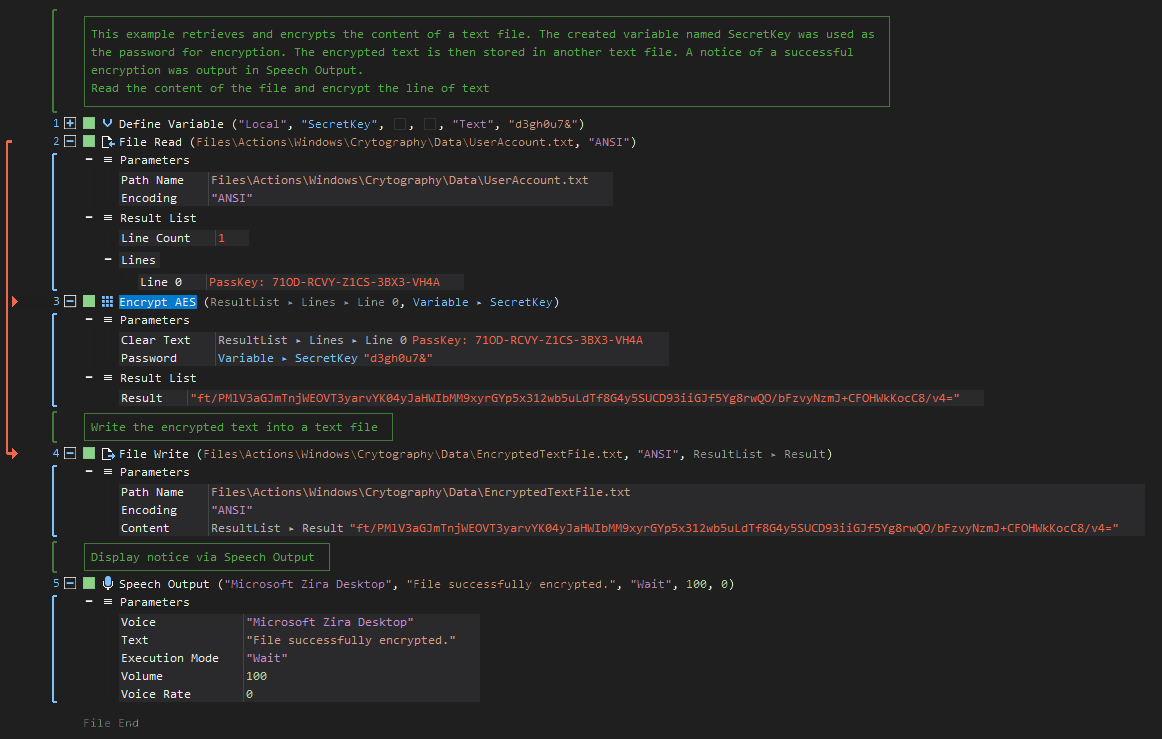XenoGuard Documentation
Encrypt AES
ActionStep Reference » Windows » Cryptography » Encrypt AES
The ActionStep Encrypt AES converts a text to an encrypted format using the AES algorithm. Access to the encrypted text requires a password to be entered.
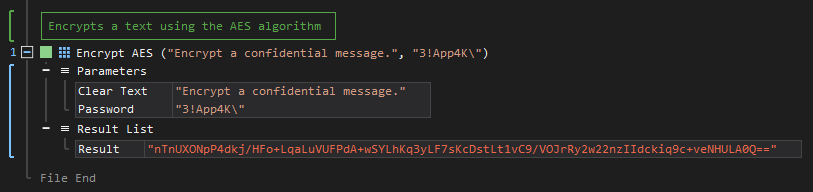
[-] Hide
- Open the Windows node in the Workspace Explorer.
- Open the Cryptography node, and select the Encrypt AES ActionStep.
Parameters:
The ActionStep has the following input parameters:
| name |
Description
|
|---|---|
|
Clear Text
|
The string or text to be encrypted.
Allowed Context Scopes [Fixed, Local, Global] Allowed Context Type [Variable, Parameter, Enum] |
|
Password
|
The password needed to decrypt or decipher the text.
Allowed Context Scope [Fixed, Local, Global] Allowed Context Type [Variable, Parameter, Enum] |
Results:
The ActionStep returns the following results:
|
name
|
description
|
|---|---|
|
Result
|
The encrypted text value.
Allowed Context Scopes [Fixed, Local, Global] Allowed Context Type [Variable, Parameter] |
Example 1 (Encrypt the text within a file):
This example creates a local variable named SecretKey with Text as the data type and stores the password for encryption. Then, the content of a file is retrieved, encrypted, and stored in another text file. A notice of the successful encryption was output via Speech Output.