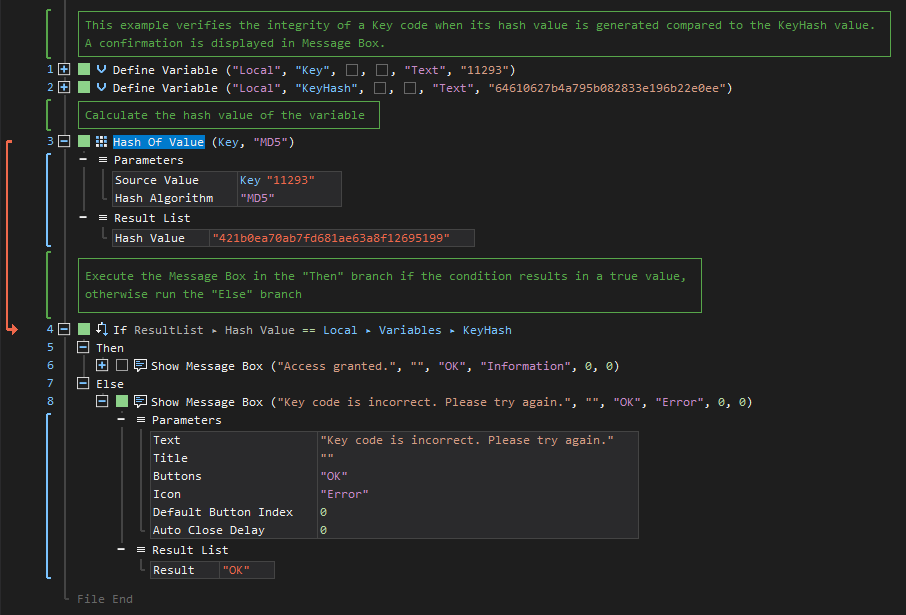Hash Of Value
ActionStep Reference » Windows » Cryptography » Hash Of Value
The ActionStep Hash Of Value computes the hash value of a string using a specified hash algorithm. This can be used to check the integrity of a string when used for data retrieval or digital signatures.
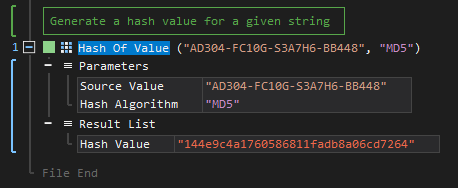
- Open the Windows node in the Workspace Explorer.
- Open the Cryptography node, select the Hash Of Value ActionStep.
Parameters:
The ActionStep has the following input parameters:
| name |
Description
|
|---|---|
|
Source Value
|
The string value to calculate the hash value from.
Allowed Context Scopes [Fixed, Local, Global] Allowed Context Type [Variable, Parameter, Enum] |
|
Hash Algorithm
|
The algorithm to be used in calculating the hash value of a string.
Available algorithms: MD5, RIPEND160, SHA1, SHA256, SHA384, SHA512 Allowed Context Scope [Fixed, Local, Global]Allowed Context Type [Variable, Parameter, Enum] |
Results:
The ActionStep returns the following results:
|
name
|
description
|
|---|---|
| Hash Value |
The calculated hash value of the string according to the hash algorithm used.
Allowed Context Scopes [Fixed, Local, Global] Allowed Context Type [Variable, Parameter] |
Example 1 (Verify hash value of a key code):
This example compares the hash value of a local variable named Key with another local variable name KeyHash, both with Text as data type. If the result after comparing the values is true, the ActionStep in the "Then" branch is executed, otherwise the "Else" branch is executed. The confirmation message is then output via Message Box.