XenoGuard Documentation
Hash Of File
ActionStep Reference » Windows » Cryptography » Hash Of File
The ActionStep Hash Of File computes the hash value of a file using a specified hash algorithm. This can be used to check the integrity of the file after transferring the file from one device to another.
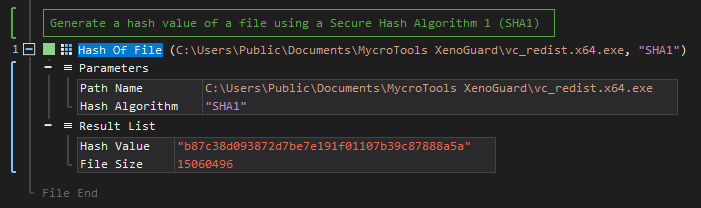
[-] Hide
- Open the Windows node in the Workspace Explorer.
- Open the Cryptography node, select the Hash Of File ActionStep.
Parameters:
The ActionStep has the following input parameters:
| name |
Description
|
|---|---|
|
Path Name
|
The path name of the file to calculate the hash value from.
Allowed Context Scopes [Fixed, Local, Global] Allowed Context Type [Variable, Parameter, Enum] |
|
Hash Algorithm
|
The algorithm to be used in calculating the hash value of a file.
Available algorithms: MD5, RIPEND160, SHA1, SHA256, SHA384, SHA512 Allowed Context Scope [Fixed, Local, Global]Allowed Context Type [Variable, Parameter, Enum] |
Results:
The ActionStep returns the following results:
|
name
|
description
|
|---|---|
| Hash Value |
The calculated hash value of the file according to the hash algorithm used.
Allowed Context Scopes [Fixed, Local, Global] Allowed Context Type [Variable, Parameter] |
|
File Size
|
The size of the file measured in bytes.
Allowed Context Scope [Fixed, Local, Global] Allowed Context Type [Variable, Parameter] |
Example 1 (Check integrity of a downloaded file):
This example compares the value of a local variable, Expected Hash with Text as data type with the hash value of a downloaded file. The Result after calling the child ActionScript is then output via Message Box.
