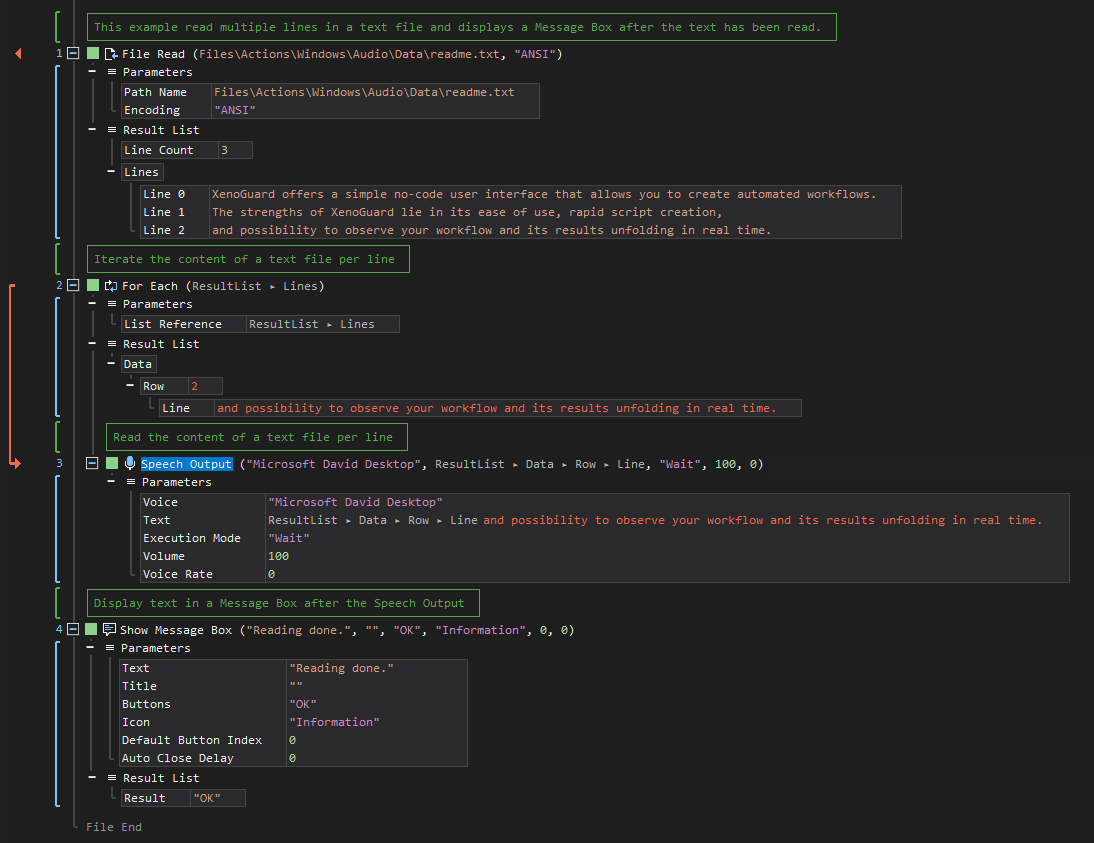XenoGuard Documentation
Speech Output
ActionStep Reference » Windows » Audio » Speech Output
The ActionStep Speech Output executes a text-to-speech voice message. This converts a specified text to spoken synthetic speech.
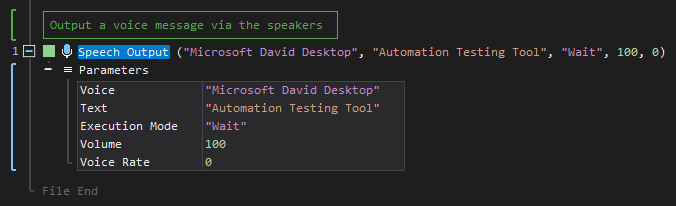
[-] Hide
- Open the Windows node in the Workspace Explorer.
- In the Audio node, select the Speech Output ActionStep.
Parameters:
The ActionStep has the following input parameters:
| name |
Description
|
|---|---|
|
Voice
|
The name of the voice that reads the text.
Allowed Context Scopes [Fixed, Local, Global] Allowed Values [Microsoft David Desktop, Microsoft Zira Desktop, Microsoft Sabina Desktop] |
|
Text
|
The text that is to be read by the text-to-speech reader.
Allowed Context Scopes [Fixed, Local, Global] Allowed Context Types [Variable, Parameter, Enum] |
|
Execution Mode
|
Determines whether the next ActionStep waits until the text has been spoken before it executes.
Allowed Context Scopes [Fixed, Local, Global] Allowed Values [Wait, Do Not Wait] |
|
Volume
|
Specifies the volume of the speech output that is within 0 to 100.
Allowed Context Scopes [Fixed, Local, Global] Allowed Data Types [Signed Number, Unsigned Number] |
| Voice Rate |
Determines the speed of the voice output between -10 to 10.
Allowed Context Scopes [Fixed, Local, Global] Allowed Data Types [Signed Number, Unsigned Number] |
Example 1 (Narrate the contents of a single line text file):
This example reads the contents of a file by a specified voice reader and waits for the Speech Output to complete its execution before displaying the Message Box.
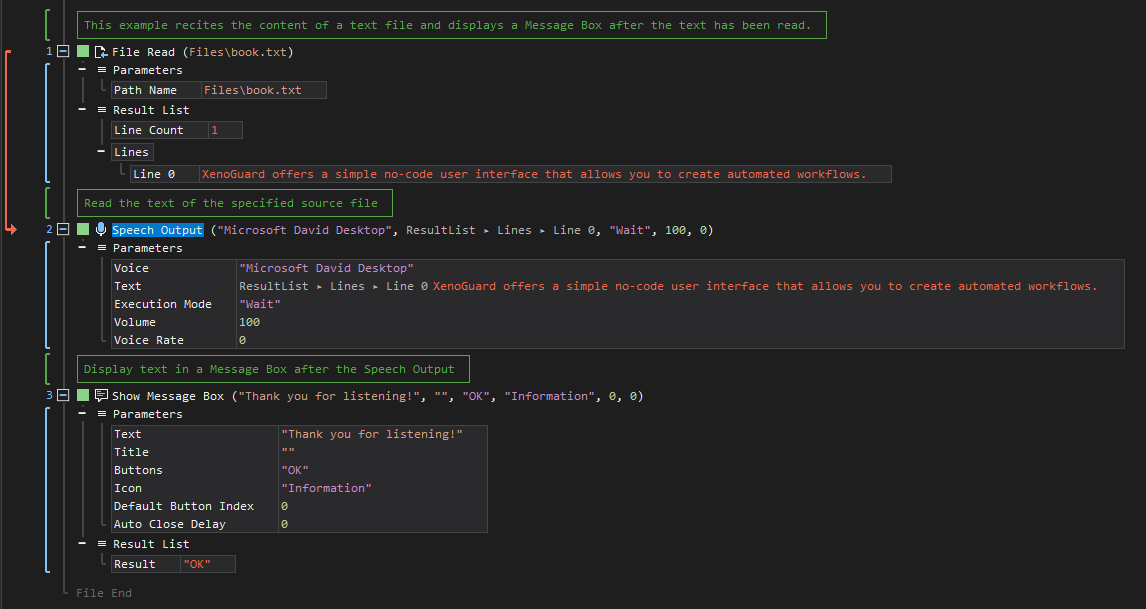
Example 2 (Recite multiple lines of text in a text file):
This example reads the contents of a text file and iterates through each line of text. Each line iteration is narrated and then displays a notice that all lines were read in Message Box.