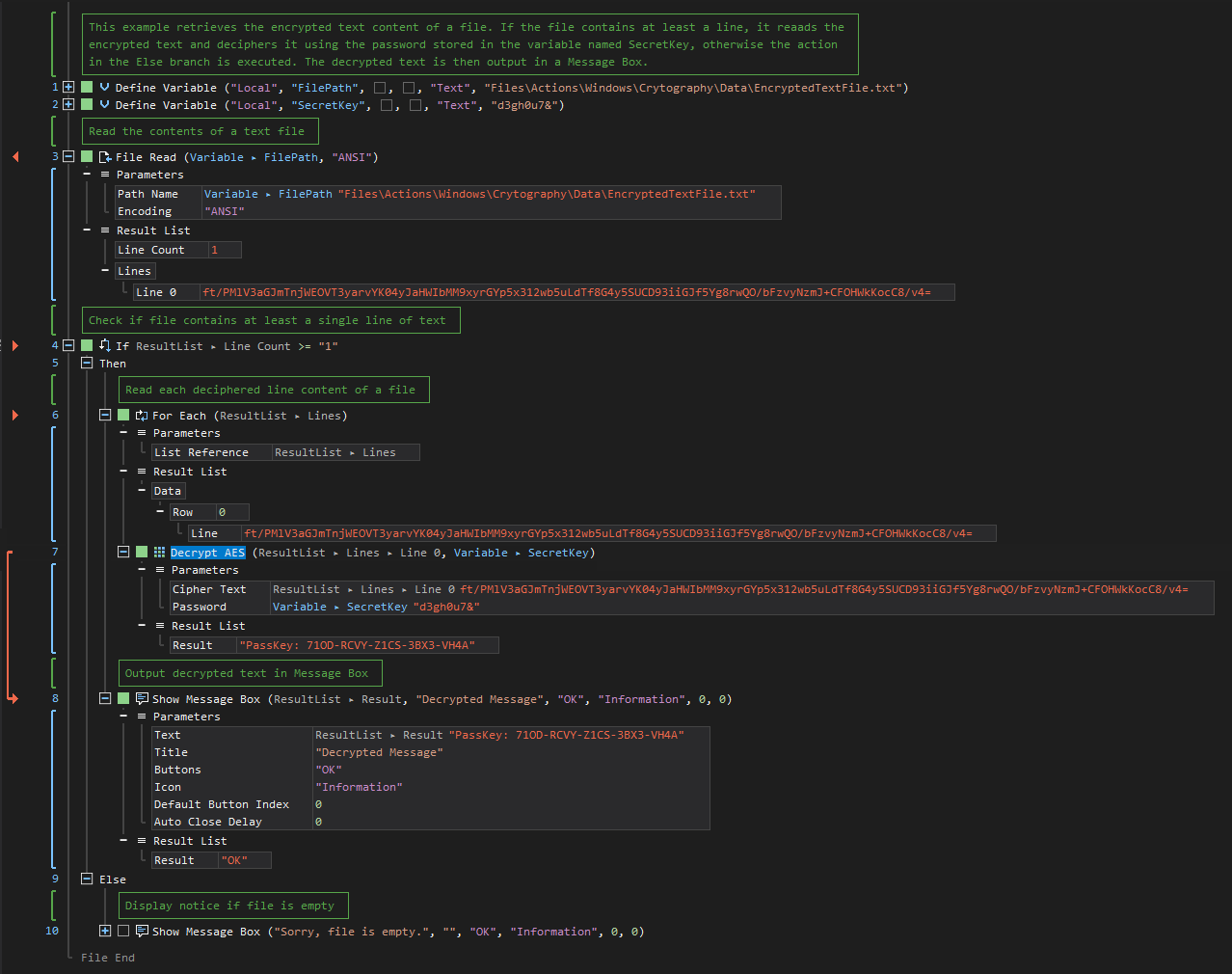XenoGuard Documentation
Decrypt AES
ActionStep Reference » Windows » Cryptography » Decrypt AES
The ActionStep Decrypt AES deciphers an encrypted text that uses the AES algorithm. Access to the encrypted text requires the password to be entered.
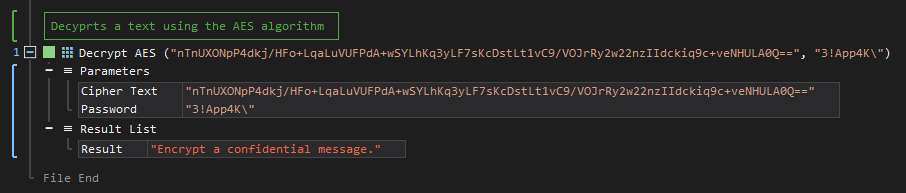
[-] Hide
- Open the Windows node in the Workspace Explorer.
- Open the Cryptography node, and select the Decrypt AES ActionStep.
Parameters:
The ActionStep has the following input parameters:
| name |
Description
|
|---|---|
|
Cipher Text
|
The encrypted text to be deciphered.
Allowed Context Scopes [Fixed, Local, Global] Allowed Context Type [Variable, Parameter, Enum] |
|
Password
|
The password used to encrypt the text.
Allowed Context Scope [Fixed, Local, Global] Allowed Context Type [Variable, Parameter, Enum] |
Results:
The ActionStep returns the following results:
|
name
|
description
|
|---|---|
|
Result
|
The decrypted text value.
Allowed Context Scopes [Fixed, Local, Global] Allowed Context Type [Variable, Parameter] |
Example 1 (Decipher an encrypted text in a file):
This example creates two local variables named FilePath and SecretKey with Text as data type. If the file is not empty, the content is then retrieved and deciphered using the password stored in the SecretKey variable, otherwise, the ActionStep in the else branch is executed. A notice of the decrypted text is then output via Message Box.