System Shutdown
ActionStep Reference » Windows » Operating System » General » System Shutdown
The System Shutdown ActionStep allows for shutting down, restarting, suspending, hibernating, or logging off the computer system.
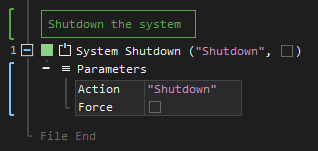
- Open the Windows node in the Workspace Explorer.
- Open the Operating System node.
- In the General node, select the System Shutdown ActionStep.
Parameters:
The ActionStep has the following input parameters:
| name |
Description
|
|---|---|
|
Action
|
The type of shutdown option to be executed.
Allowed Values: Shutdown, Restart, Suspend, Hibernate, Log Off Allowed Context Scopes [Fixed, Local, Global]Allowed Context Types [Variable, Parameter, Enum] |
|
Force
|
Specifies whether the operation should be forced regardless of unsaved files or running programs.
Allowed Context Scope [Fixed] Allowed Value [Boolean] |
Example 1 (Restart computer after software installation):
This example creates a local variable, Installer, with Text as data type and stores the path of the executable file to be installed. If the file exists in the given directory, the installation process is executed and asks the user to confirm whether to restart the system after installation or done manually on a later time.
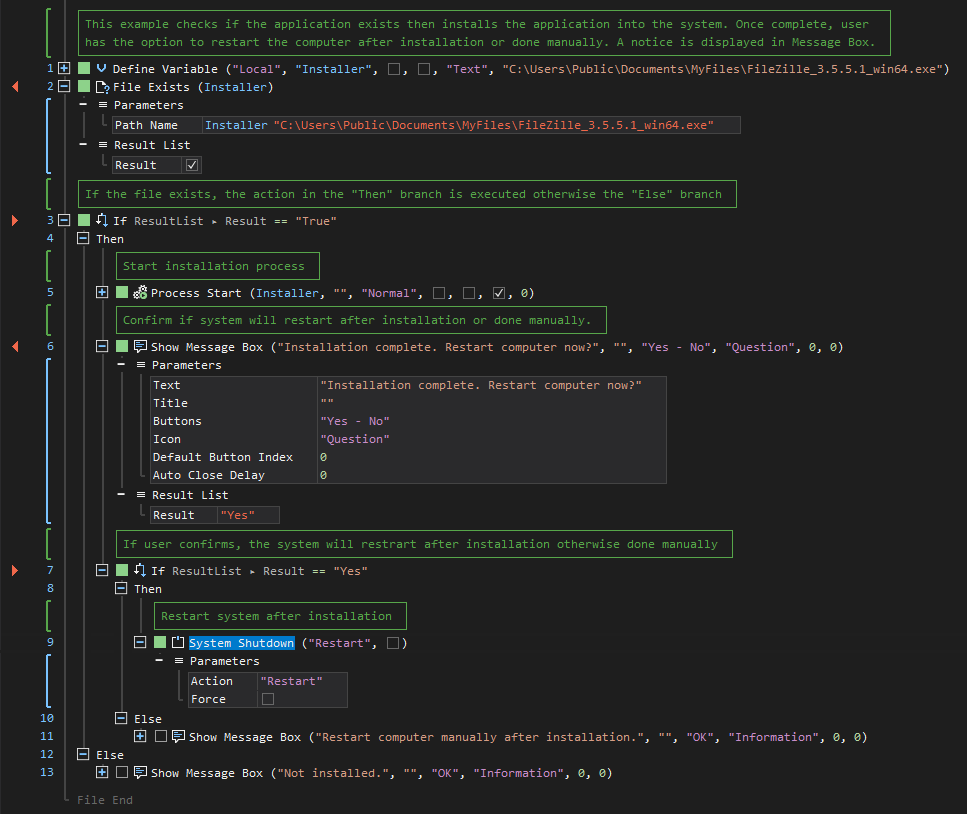
See other OS General operations:
Run Shell Command
Get Environment Information
Empty Recycle Bin
Lock Screen