XenoGuard Documentation
Get Environment Information
ActionStep Reference » Windows » Operating System » General » Get Environment Information
The ActionStep Get Environment Information retrieves the content of an environment variable and displays the name and value.
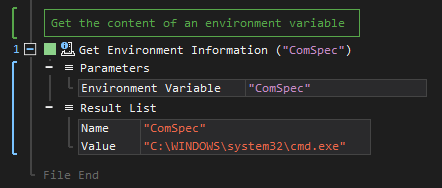
[-] Hide
- Open the Windows node in the Workspace Explorer.
- Open the Operating System node.
- In the General node, select the Get Environment Information ActionStep.
Parameters:
The ActionStep has the following input parameters:
| name |
Description
|
|---|---|
|
Environment Variable
|
Determines the environment variable that should be read.
Available environment variables:
Allowed Context Types [Variable, Parameter, Enum] |
Results:
The ActionStep returns the following results:
|
name
|
description
|
|---|---|
|
Name
|
The name of the environment variable.
Allowed Context Scopes [Fixed, Local, Global] Allowed Context Types [Variable, Parameter] |
|
Value
|
The value of the environment variable.
Allowed Context Scopes [Fixed, Local, Global] Allowed Context Types [Variable, Parameter] |
Example 1 (Run a command prompt from an environment variable):
This example retrieves the value of ComSpec environment variable and executes the command prompt. Once the C:\> prompt appears, it changes to its root directory and shows the folders inside the directory. It then waits for 10 seconds before closing the command prompt.
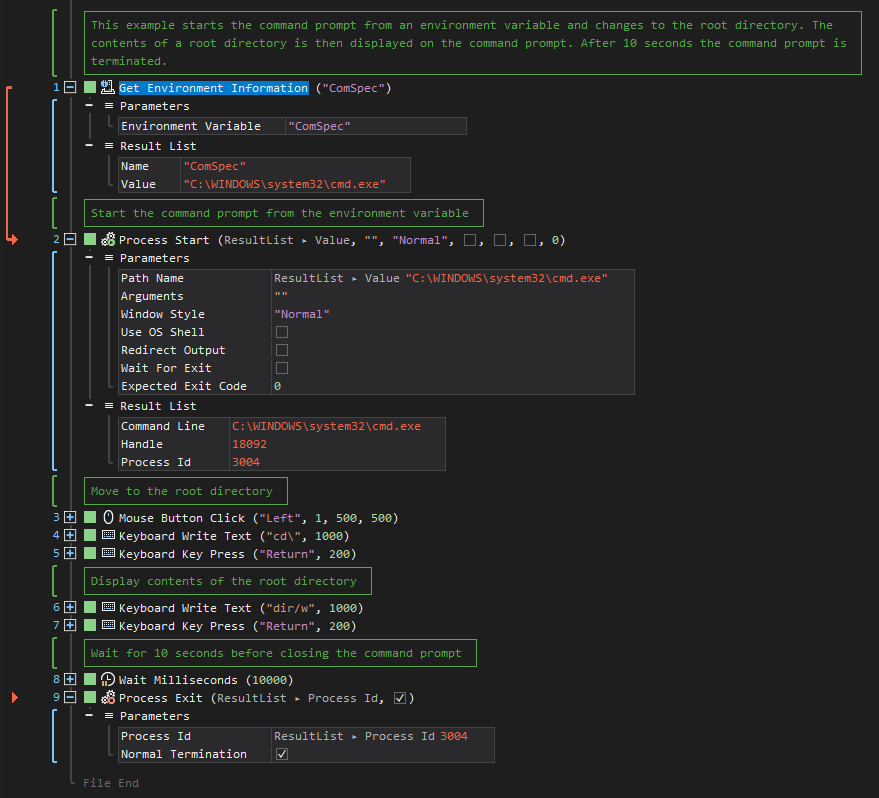
See other OS General operations:
Run Shell Command
Empty Recycle Bin
Lock Screen
System Shutdown