Lock Screen
ActionStep Reference » Windows » Operating System » General » Lock Screen
The Lock Workstation ActionStep is a straightforward yet vital tool for enhancing security and privacy. This ActionStep is designed to lock the workstation it is executed on, effectively securing it from unauthorized access.
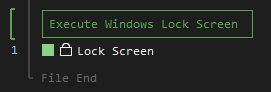
- Open the Windows node in the Workspace Explorer.
- Open the Operating System node.
- In the General node, select the Lock Screen ActionStep.
Parameters:
The ActionStep has no parameters that can be set or configured.

|
When the screen is locked, the Process is prevented from interacting with the Desktop environment. |
Example 1 (Lock the Windows workstation):
This example confirms with the user that the screen will lock after 5 seconds. If the user responds with 'Yes', a timer counts down for 5000 ms (5 seconds) and the user is notified through Speech Output that the system will lock. Then, after an additional second (1000 ms), the Windows display screen is locked.
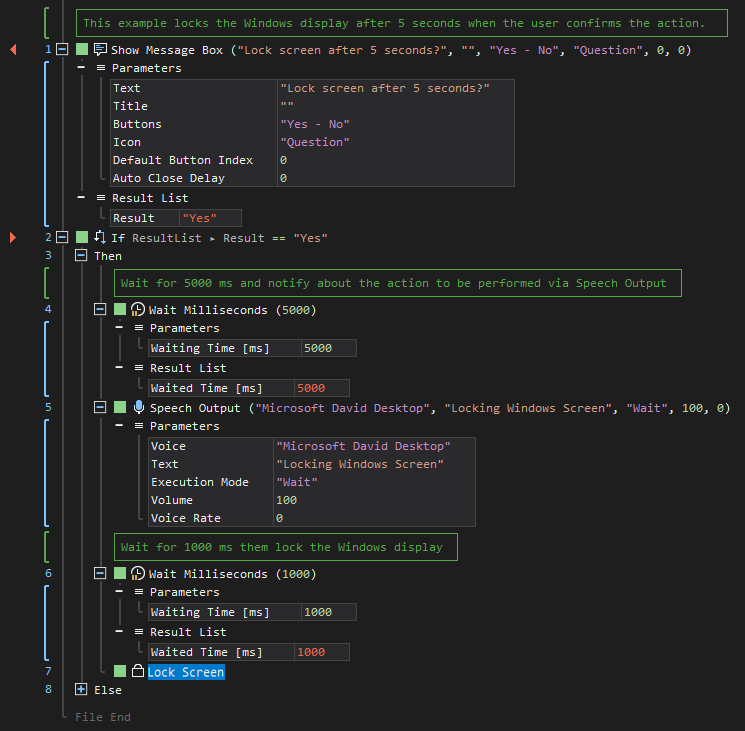
See other OS General operations:
Run Shell Command
Get Environment Information
Empty Recycle Bin
System Shutdown