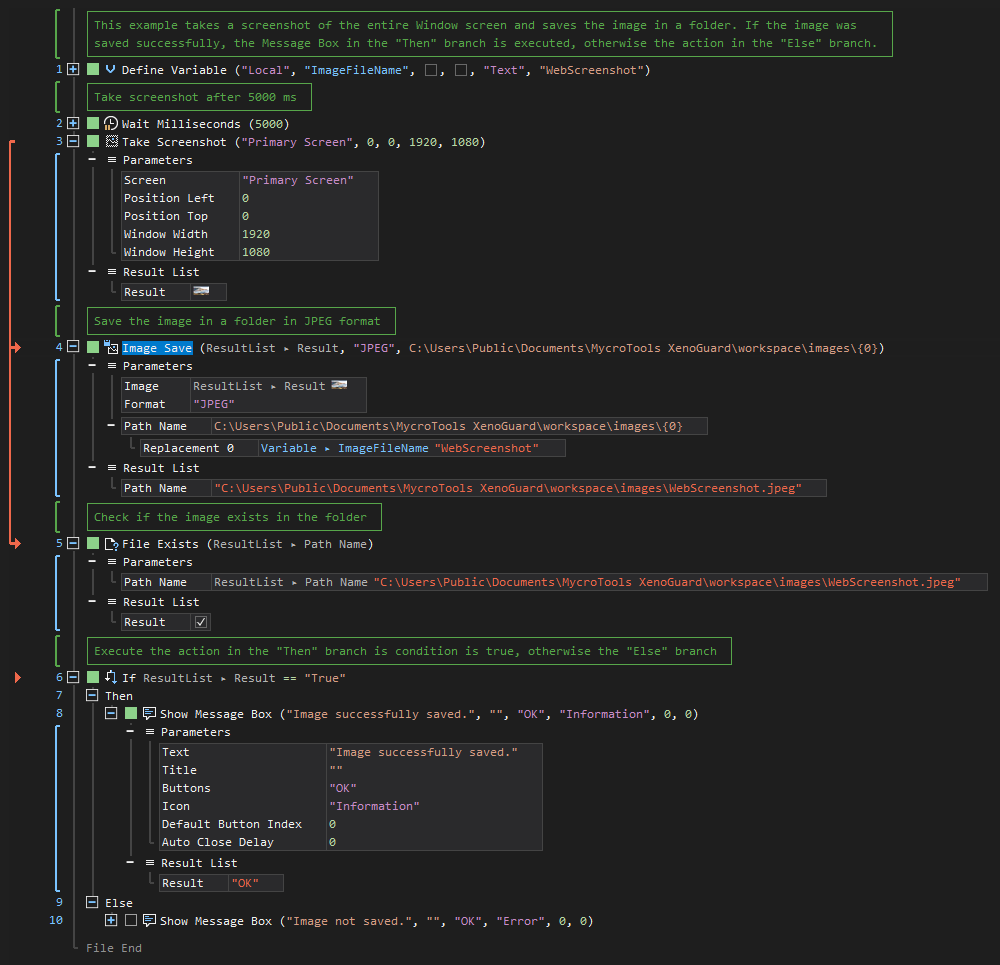Save
ActionStep Reference » Windows » Imaging » Save
The ActionStep Imaging Save stores an image from a variable to a specified path name. The accepted format for saving image files include BMP, JPEG, and PNG.
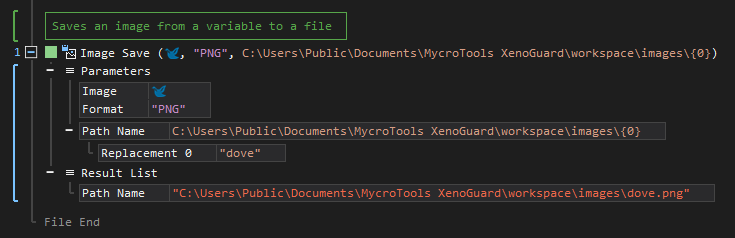
- Open the Windows node in the Workspace Explorer.
- In the Imaging node, select the Save ActionStep.
Parameters:
The ActionStep has the following input parameters:
| name |
Description
|
|---|---|
|
Image
|
Sets the image to be saved in a directory.
Allowed Context Scopes [Fixed, Local, Global] Allowed Context Types [Variable, Parameter] |
|
Format
|
Specifies the image file format.
Allowed Format: BMP, JPEG, and PNG Allowed Context Scopes [Fixed, Local, Global]Allowed Context Types [Variable, Parameter, Enum] |
|
Path Name
|
The path name of the target file to be saved.
Parameter Replacement sub-branch changes the content of the placeholder. Allowed Context Scopes [Fixed, Local, Global]Allowed Context Types [Variable, Parameter, Enum] |
Results:
The ActionStep returns the following results:
|
name
|
description
|
|---|---|
|
Path Name
|
The name of the path after the image file has been saved.
Allowed Context Types [Variable, Parameter] |

|
Images are saved as PNG when the value of the Format parameter is not recognized. |
Example 1 (Save a screenshot in an image folder):
This example captures the entire web page after five seconds and stores the screenshot in a JPEG (Joint Photographic Experts Group) format with a filename set from a local variable, ImageFileName with Text as data type. When the image file exists in the specified folder, the Message Box ActionStep in the "Then" branch is executed, otherwise, the ActionStep in the "Else" branch is executed.