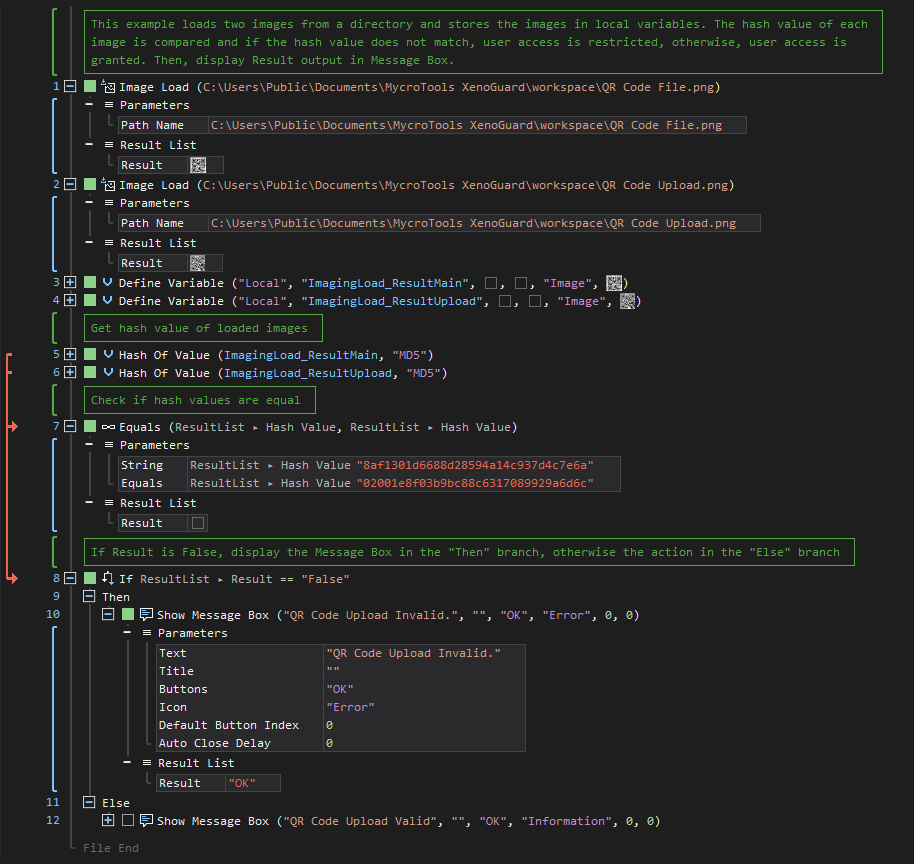Load
ActionStep Reference » Windows » Imaging » Load
The ActionStep Imaging Load gets an image file from a specified directory and stores the image in a variable. Recognized image format includes BMP, GIF, EXIF, JPG, PNG, and TIFF.
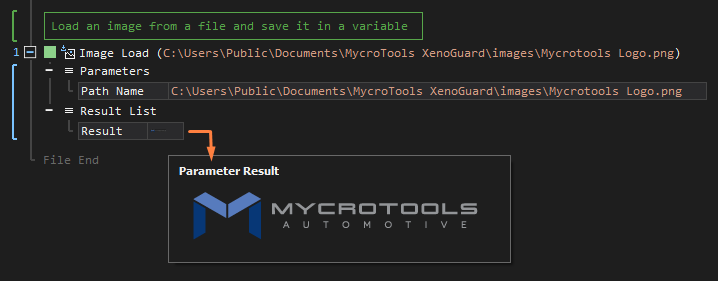
- Open the Windows node in the Workspace Explorer.
- In the Imaging node, select the Load ActionStep.
Parameters:
The ActionStep has the following input parameters:
| name |
Description
|
|---|---|
|
Path Name
|
Specifies the file path in a directory
Allowed Context Scopes [Fixed, Local, Global] Allowed Context Types [Variable, Parameter, Enum] |
Results:
The ActionStep returns the following results:
|
name
|
description
|
|---|---|
|
Result
|
The loaded image from a directory.
Allowed Context Types [Variable, Parameter] |
Example 1 (Match the hash value of two images):
This example stores the loaded images in the created local variables, ImagingLoad_ResultMain and ImagingLoad_ResultUpload. Both variables have Image as data type. Then, the hash value of each loaded image is compared and checked if both values match. If the result after comparing the hash value is False, then the Message Box in the "Then" branch is executed, otherwise, the ActionStep in the "Else" branch is performed.