Show Execution Information
ActionStep Reference » Programming » General » Show Execution Information
The ActionStep Show Execution Information displays details about the currently running ActionScript. It shows the absolute path of both Master and Own ActionScripts in the workspace.
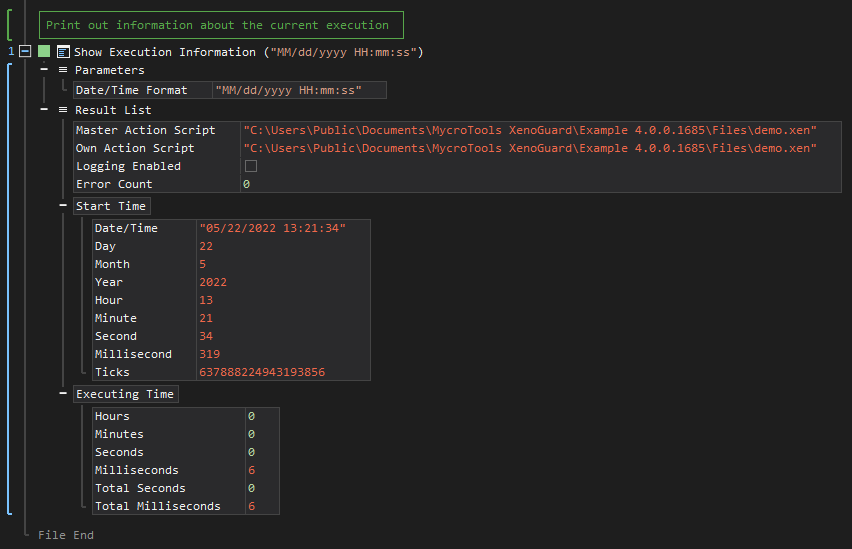
- Open the Programming node in the Workspace Explorer.
- In the General node, select the Show Execution Information ActionStep.
Parameters:
The ActionStep has the following input parameters:
| NAME |
DESCRIPTION
|
|---|---|
|
Date/Time Format |
Specifies the format of the date and/or time of the execution begin.
Allowed Context Scopes [Fixed, Local, Global] Allowed Context Types [Variable, Parameter, Enum] |

|
The date format depends on the selected country language. |
Results:
The ActionStep returns the following results:
| Name |
Description
|
|---|---|
| Master ActionScript |
Contains the path of the master ActionScript.
Allowed Context Scopes [Fixed, Local, Global] Allowed Context Types [Variable, Parameter, Enum] |
|
Own ActionScript
|
Contains the path of the ActionScript that has called Show Execution Information.
Allowed Context Scopes [Fixed, Local, Global] Allowed Context Types [Variable, Parameter, Enum] |
| Logging |
Contains True if logging is enabled.
Allowed Context Scopes [Fixed, Local, Global] Allowed Context Types [Variable, Parameter, Enum] |
| Error Count |
Contains the actual total number of execution errors.
Allowed Context Scopes [Fixed, Local, Global] |
| Start Time |
Contains the date/time the ActionScript started to execute.
Allowed Context Scopes [Fixed, Local, Global] Allowed Context Types [Variable, Parameter] |
| Executing Time |
Contains the current execution time since the ActionScript was started.
Allowed Context Scopes [Fixed, Local, Global] Allowed Context Types [Variable, Parameter] |
Example 1 (Shows the time it takes for an ActionScript to run):
This example displays the time it takes for the ActionScript named Calculate Master.xen to complete its execution. The result in Executing Time of the result list is then output via Write Text.
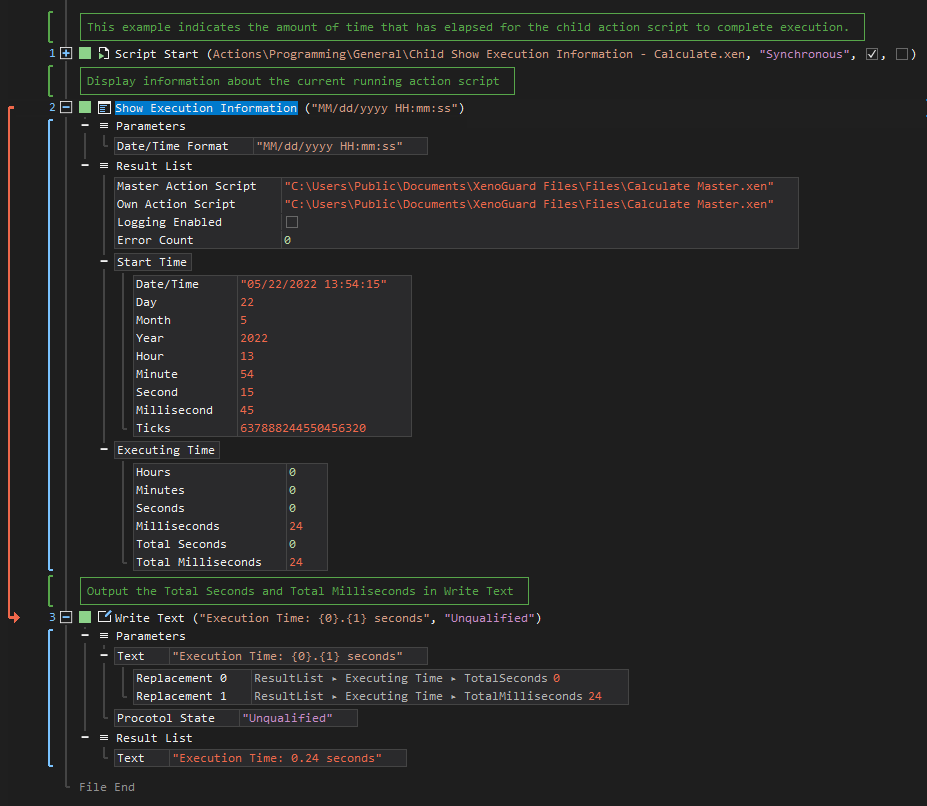
See other General ActionSteps:
Region of ActionSteps
Write Text
Write System Message
Comment
Comment Line
Show Message Box
Show Workspace Information