Region Of Actions
ActionStep Reference » Programming » General » Region Of Actions
With the Region Of Actions ActionStep, you can group several actions together under a sub-node. This aids in the thematic structuring of an ActionScript, as it allows you to expand or collapse the node as needed for better organization.
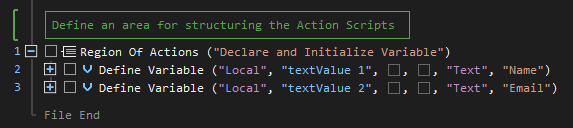
- Open the Programming node in the Workspace Explorer.
- In the General node, select the Region of Actions ActionStep.
Parameters:
The ActionStep has the following input parameters:
| name |
Description
|
|---|---|
| Description |
A brief description of the contained actions and their purpose.
Allowed Context Scope [Fixed] |
Example 1 (Designates three action groups in the script):
This example creates three regions for different ActionSteps in the ActionScript. The local variables Product Name, Actual Price, and Markup are placed in the Region Of Action named Declare and Initialize Variable. The Region Of Action named CalculateMarkup contains the Multiplicate, Add, and Round ActionSteps, as well as the Result identifier. The Write Text ActionStep is placed in the Region Of Action named Display Result.
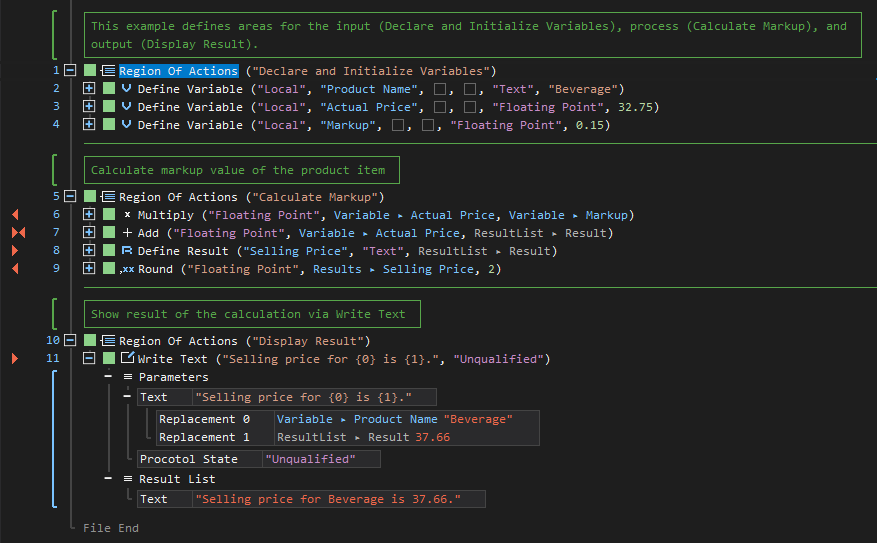
See other General ActionSteps:
Write Text
Write System Message
Comment
Comment Line
Show Message Box
Show Workspace Information
Show Execution Information